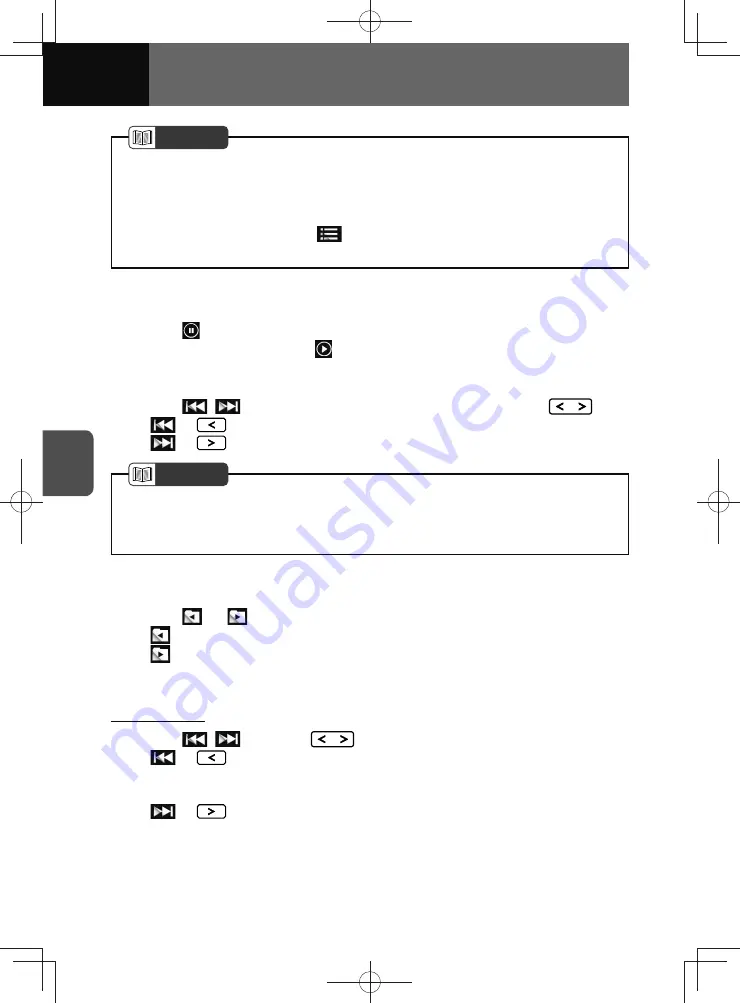
5-12
AUDIO
NOTE
• Once a USB flash drive has been connected, it will take a small amount of time
to scan the drive and fetch all the file information. Please refrain from storing any
unnecessary data, such as folders or files other than music or video files, on your
USB flash drive.
• To playback a music file, touch
and select the desired music file. (See page
5-12)
Pausing playback
1.
Touch
.
• To resume playback, touch
.
Fast forwarding and fast reversing
1.
Touch
/
for more than 0.5 seconds, or press and hold
.
•
or
: Fast reverse.
•
or
: Fast forward.
NOTE
• Fast forward or fast reverse operates until you release the button.
• Fast forward or fast reverse also can be operated by dragging the cursor on the
progress bar.
Selecting a folder
1.
Touch
or
.
•
: Return to the first file in the previous folder.
•
: Advance to the first file in the next folder.
Selecting a file
Selecting a file
1.
Touch
/
, or press
.
•
or
:
– Touching once will return to the start of the current file.
– Touching twice in quick succession will return to the previous file.
•
or
:
Advance to the next file.
Содержание ZOOM-ZOOM BT-50
Страница 1: ...10mm 0 08 BLACK BTNAVIDVDAUD IE 2001TH_5102683_Cover indd 1 3 2020 07 08 16 05 41...
Страница 6: ......
Страница 7: ...1 How to Use This Manual 1 2 How to Find a Specific Topic 1 3 HOW TO USE THIS MANUAL...
Страница 10: ...1 4 HOW TO USE THIS MANUAL...
Страница 29: ...3 Displaying the Settings Screen 3 2 Displaying the Navigation Settings Screen 3 31 SETTINGS...
Страница 64: ...3 36 SETTINGS...
Страница 108: ...4 44 NAVIGATION Models with NAVI...
Страница 174: ...6 18 HANDSFREE...
Страница 175: ...7 Before Using Application 7 2 Connected Menu 7 5 Apple CarPlay 7 6 Android Auto 7 10 MirrorLink 7 12 Miracast 7 14 APPS...
Страница 190: ...7 16 APPS...
Страница 197: ...9 Steering Wheel Buttons Operation 9 2 STEERING WHEEL BUTTONS...
Страница 201: ...10 Rear Camera Operation 10 2 REAR CAMERA...
Страница 228: ...MEMO...
Страница 229: ...MEMO...
Страница 230: ...MEMO...
Страница 231: ...MEMO...
Страница 232: ...MEMO...
Страница 233: ...MEMO...
Страница 234: ...MEMO...






























