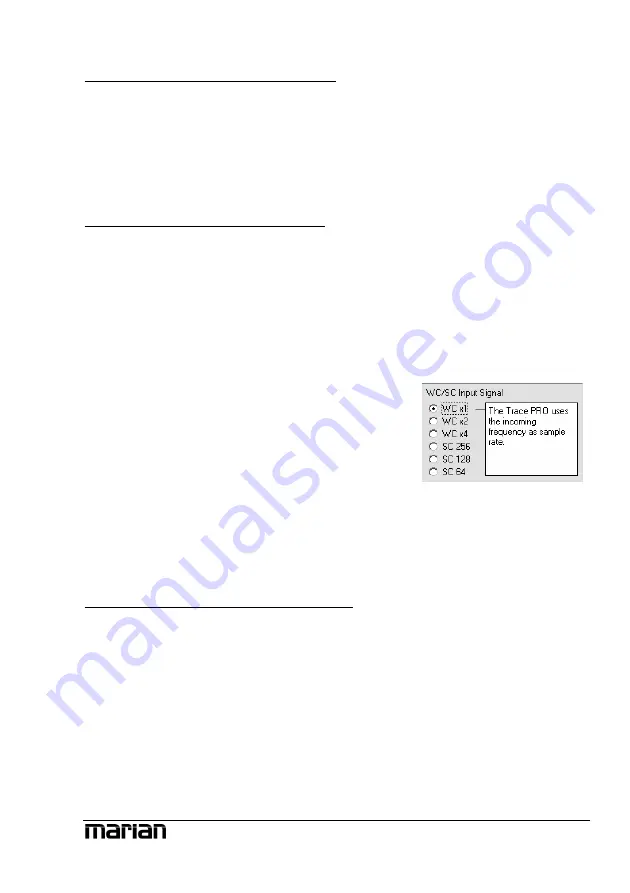
The TRACE PRO AE as clock master
If “Internal Clock” is chosen, the TRACE PRO AE itself generates the
clock. External devices can receive this clock signal via the digital output
or the SyncBus of the TRACE PRO AE. This lifts the TRACE PRO AE to
clock master status. If external devices are configured as clock slaves, they
will work synchronously to the TRACE PRO AE.
The TRACE PRO AE as clock slave
If one of the following three options is chosen, the TRACE PRO AE will
work synchronously to connected digital devices and therefore turn into a
clock slave.
When choosing “Digital Input” the clock is extracted out of the
corresponding digital audio input signal. This may either be the
AES/EBU input or the input of a internal CD/DVD drive.
When choosing “WC/SC Input” the
clock is caught from the WordClock
input. Via the “…”-button different
WordClock/SuperClock modes can be
chosen. Each option will be a certain
relation of the input frequency to the
desired samplerate.
When choosing “SyncBus Clock” the clock from the SyncBus
connector on the TRACE PRO AE is used. For this to work, the
option “Card is SyncBus Master” must not be chosen.
The TRACE PRO AE as SyncBus master
If you own two or more MARIAN PCI sound systems and have connected
them all in your computer using a SyncBus cable, you can now define,
which card supplies the digital clock in this setup using the option “Card is
SyncBus Master”. On the SyncBus Master card any clock source may be
chosen. All other MARIAN PCI sound systems are running synchronously
to this clock if their clock source has been set to “SyncBus”.
31
















































