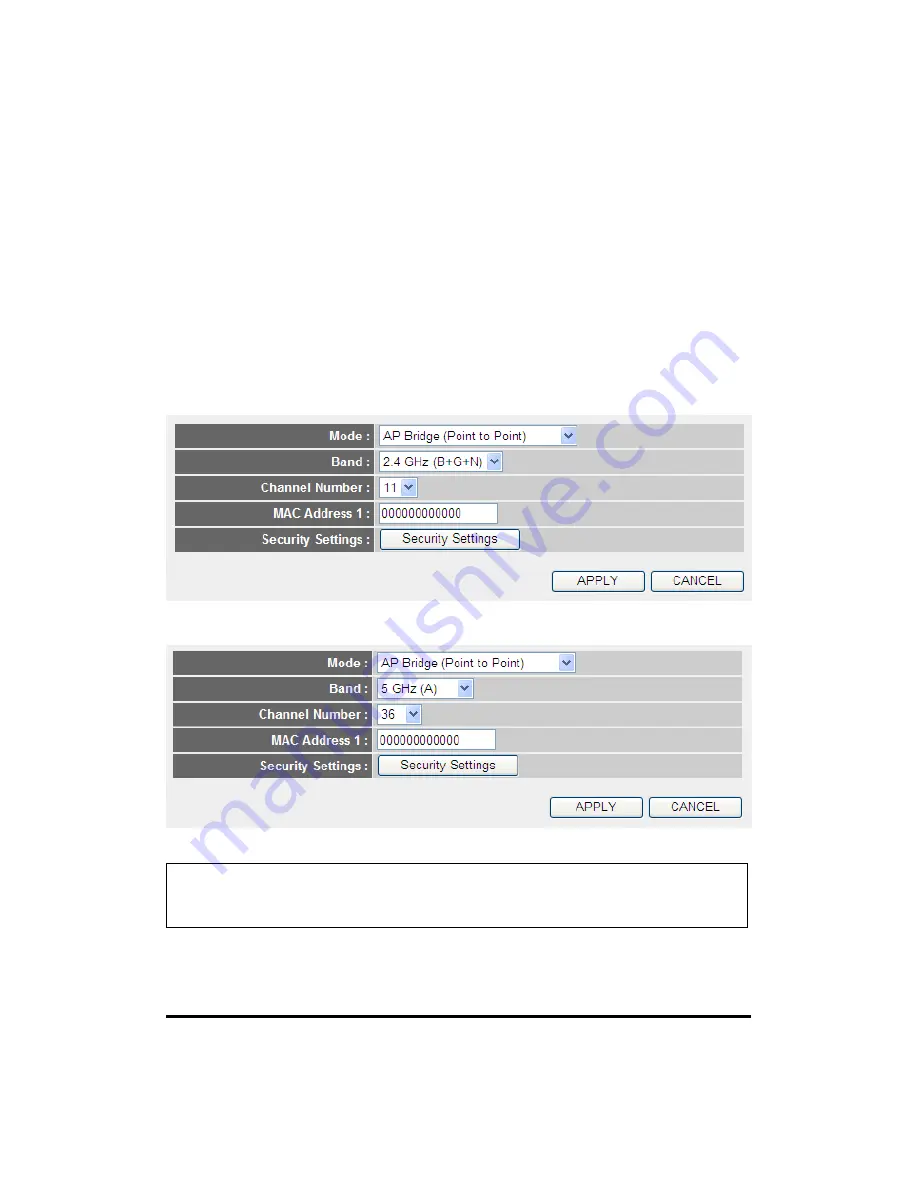
77
2-7-1-3 Setup procedure for AP Bridge-Point to Point:
In this mode, you can connect your wireless router with another to
combine two access points and expand the scope of a wireless
network, so all clients (wired only – AP will not accept wireless
clients in this mode) will think they’re on the same physical network.
This function is very convenient when you need to connect two
networks between two buildings. To connect two wireless routers
together:
2.4GHz AP Bridge (Point to Point) Settings
5GHz AP Bridge (Point to Point) Settings
Here are descriptions of every setup item:
Band (2):
Select the band you want to use; two wireless
routers must use the same setting.
NOTE: Two wireless routers must use the same mode, band, channel
number and security settings!
1
2
3
4
5
1
2
3
4
5
Содержание 525541
Страница 15: ...15 3 Connect the power adapter to the wall outlet then connect it to the power jack of the router...
Страница 18: ...18 2 Select Obtain an IP address automatically and Obtain DNS server address automatically then click OK...
Страница 20: ...20 2 Select Obtain an IP address automatically and Obtain DNS server address automatically then click OK...
Страница 22: ...22 2 Select Obtain an IP address automatically and Obtain DNS server address automatically then click OK...
Страница 24: ...24 2 Select Obtain an IP address automatically and Obtain DNS server address automatically then click OK...
Страница 139: ...139 Click Apply to reset your router It will be available again after a few minutes...
Страница 140: ...140 Chapter IV Appendix 4 1 For Specifications refer to the datasheet at manhattan products com...
















































