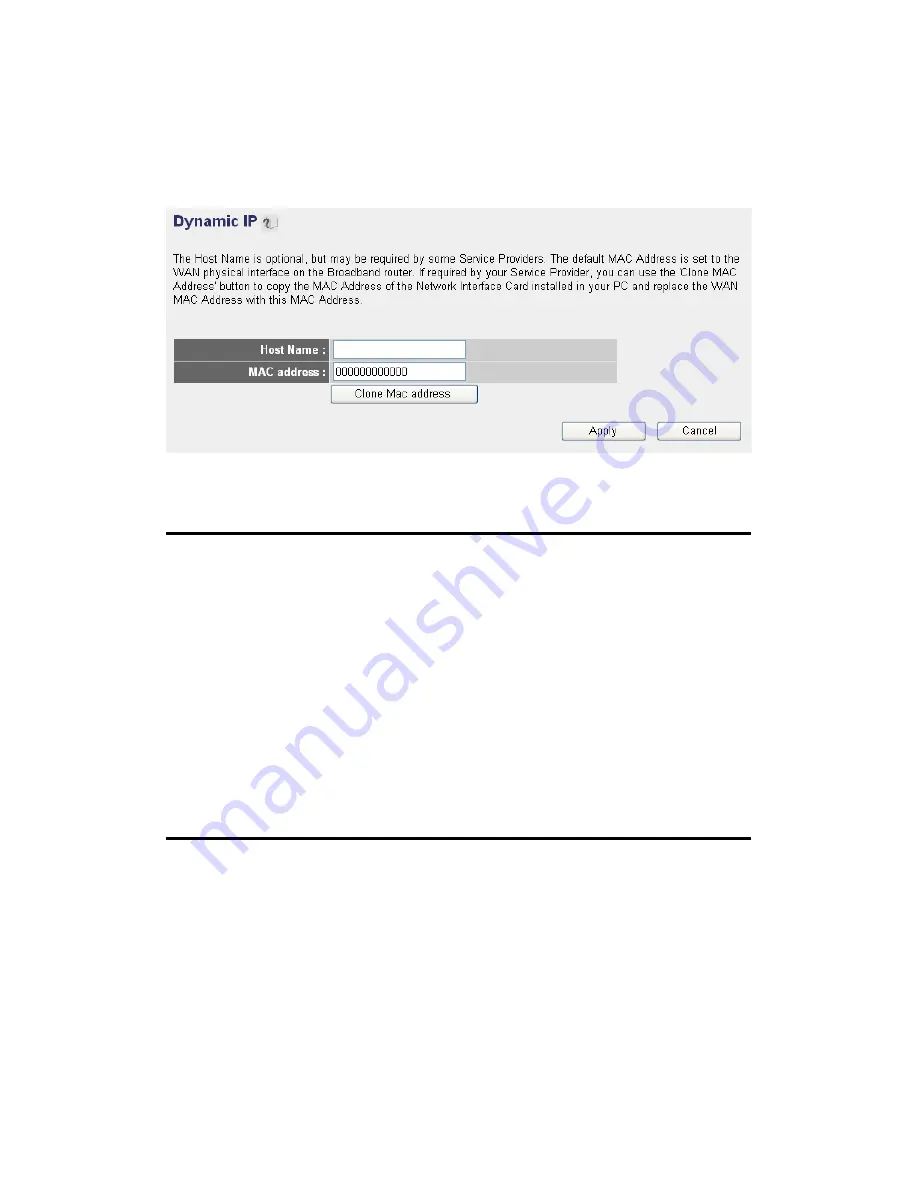
48
2-5-1 Setup procedure for Dynamic IP:
Here are descriptions of every setup item:
Host Name (1): Input the host name of your computer. This is
optional, and is only required if your service
provider asks you to do so.
MAC Address (2): Input the MAC address of your computer, if
your service provider only permits a computer
with a certain MAC address to access the
Internet. If you’re using a computer that used to
connect to the Internet via cable modem, you
can simply press Clone MAC address to fill the
MAC address field with the MAC address of
your computer,
After you finish with all settings, click Apply (3). To remove any
value you entered, click Cancel.
After you click Apply, the following message will be displayed on
your Web browser:
1
2
3
Содержание 525541
Страница 15: ...15 3 Connect the power adapter to the wall outlet then connect it to the power jack of the router...
Страница 18: ...18 2 Select Obtain an IP address automatically and Obtain DNS server address automatically then click OK...
Страница 20: ...20 2 Select Obtain an IP address automatically and Obtain DNS server address automatically then click OK...
Страница 22: ...22 2 Select Obtain an IP address automatically and Obtain DNS server address automatically then click OK...
Страница 24: ...24 2 Select Obtain an IP address automatically and Obtain DNS server address automatically then click OK...
Страница 139: ...139 Click Apply to reset your router It will be available again after a few minutes...
Страница 140: ...140 Chapter IV Appendix 4 1 For Specifications refer to the datasheet at manhattan products com...






























