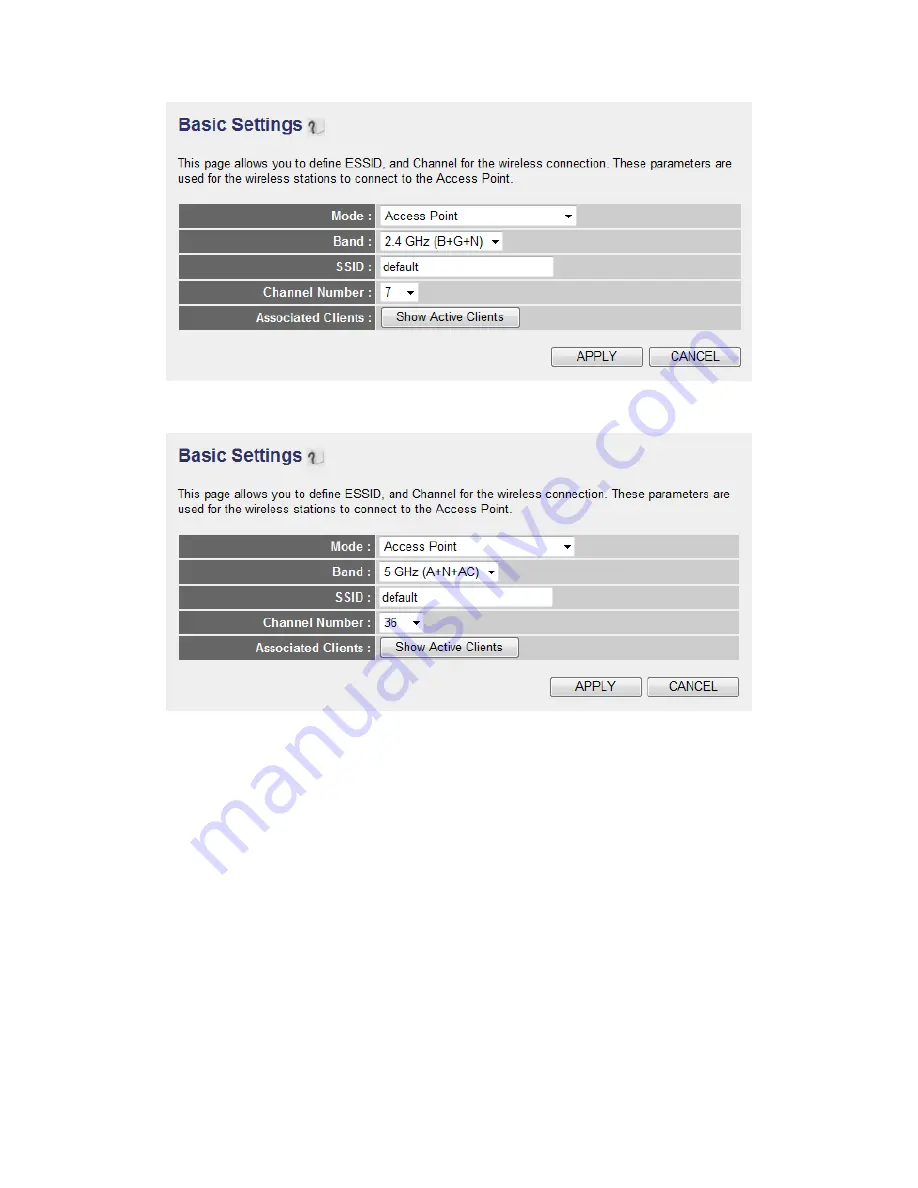
70
5GHz Wireless
This wireless router can operate in 6 modes:
a.
Access Point
: Standard wireless AP.
b.
Station-Infrastructure
: Configure the router to an Ethernet device
such as a TV or game console to enable the Ethernet device be a
wireless station.
c.
AP Bridge-Point to Point
: Connect this router with another
wireless router to expand the scope of a network.
d.
AP Bridge-Point to Multi-Point
: Connect this router with up to four
other wireless routers to expand the scope of a network.
e.
AP Bridge-WDS
: Connect this router with up to four
WDS-capable wireless routers to expand the scope of a network.
Содержание 525541
Страница 15: ...15 3 Connect the power adapter to the wall outlet then connect it to the power jack of the router...
Страница 18: ...18 2 Select Obtain an IP address automatically and Obtain DNS server address automatically then click OK...
Страница 20: ...20 2 Select Obtain an IP address automatically and Obtain DNS server address automatically then click OK...
Страница 22: ...22 2 Select Obtain an IP address automatically and Obtain DNS server address automatically then click OK...
Страница 24: ...24 2 Select Obtain an IP address automatically and Obtain DNS server address automatically then click OK...
Страница 139: ...139 Click Apply to reset your router It will be available again after a few minutes...
Страница 140: ...140 Chapter IV Appendix 4 1 For Specifications refer to the datasheet at manhattan products com...















































