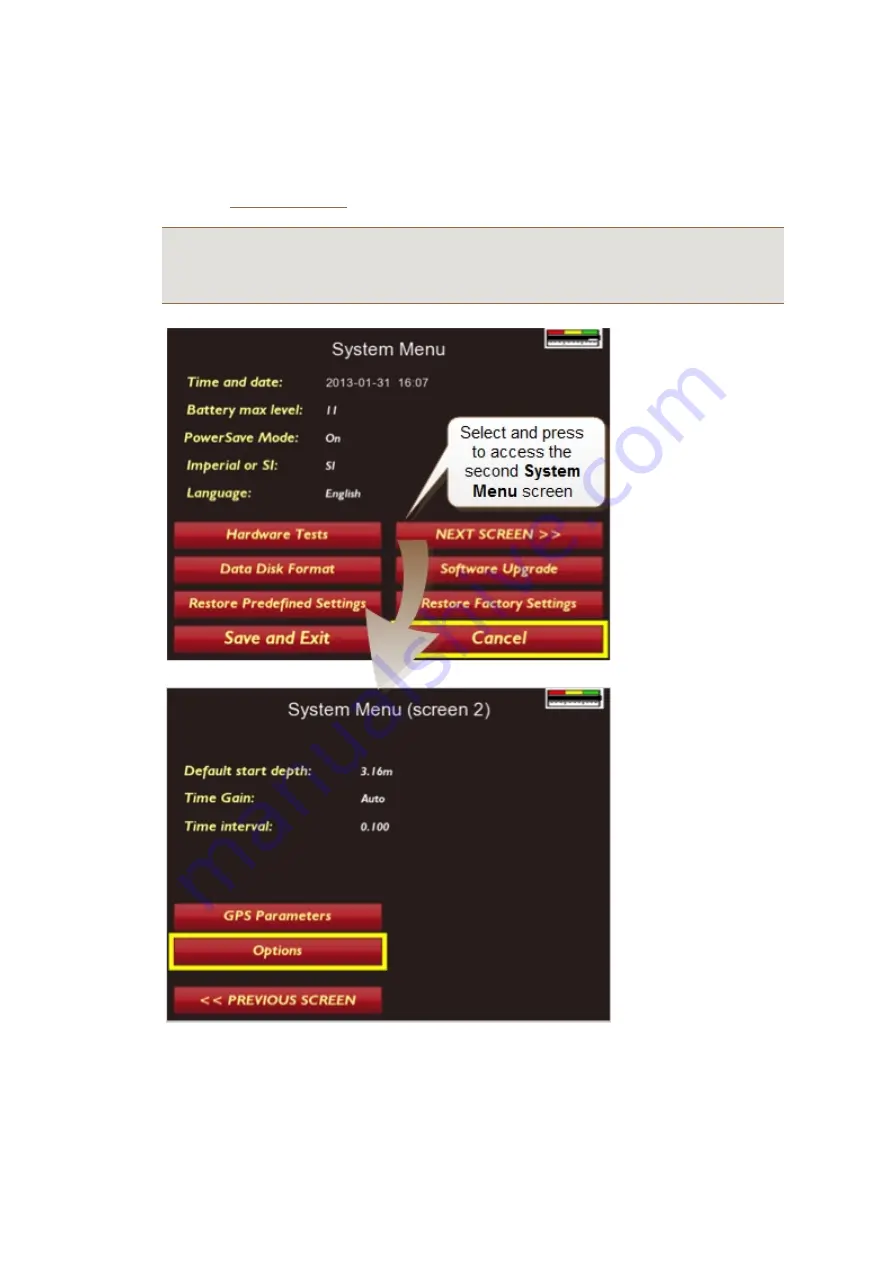
System Menu
The
System Menu
is accessed by selecting and pressing the
System Parameters
but-
ton in the
Note:
The
System Menu
is divided between two screens. The first screen is displayed as the
default and the second screen is accessed by selecting and pressing the
NEXT SCREEN >>
button from the first screen.
Содержание Easy Locator HDR
Страница 1: ......
Страница 2: ...MAL Easy Locator HDR User Manual Guide for Operating MAL Easy Locator HDR...
Страница 4: ...MAL Easy Locator HDR User Manual by MAL Geoscience MAL Geoscience Press...
Страница 49: ...See the GPS Parameter Menu section for more information about setting these parameters...














































