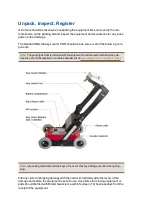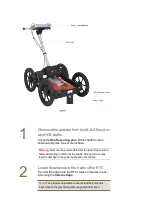The MALÅ Easy Locator HDR as well as the user interface is designed for efficiency and
simplicity consistent with the needs of the utility locating industry.
Operation with a combined
push-turn knob
1
to control the program flow is unmatched
in the field in terms of simplicity. Pressing and turning the knob activates the various
menus after they are highlighted--it's that simple!
1
The push-turn knob is fitted to MALÅ monitors and acts in a similar way to a computer mouse allowing
the user to navigate menus and update data. Rotating the knob either allows sequential scrolling
through menu options to make a menu selection or changes selected parameter values. Pressing the
knob either executes the currently selected menu option or sets the value of the selected parameter.
Содержание Easy Locator HDR
Страница 1: ......
Страница 2: ...MAL Easy Locator HDR User Manual Guide for Operating MAL Easy Locator HDR...
Страница 4: ...MAL Easy Locator HDR User Manual by MAL Geoscience MAL Geoscience Press...
Страница 49: ...See the GPS Parameter Menu section for more information about setting these parameters...