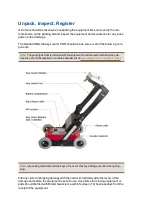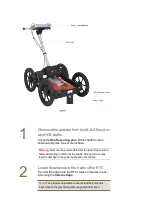in the GPR profile is precisely aligned with the middle of the
feature signature. The cart is now standing directly over the
utility and a mark can be draw on the ground adjacent to the
arrow on the antenna to mark the utility location.
Tip:
The last signatures can be retained on the screen by lifting
the back wheels when moving theMALÅ Easy Locator HDR in
position for the next scan. In this way, a comparison between
the different scans can be made directly on the screen. This
can only be achieved if the GPR profiles are relatively short, as
the space on the screen is limited.
Содержание Easy Locator HDR
Страница 1: ......
Страница 2: ...MAL Easy Locator HDR User Manual Guide for Operating MAL Easy Locator HDR...
Страница 4: ...MAL Easy Locator HDR User Manual by MAL Geoscience MAL Geoscience Press...
Страница 49: ...See the GPS Parameter Menu section for more information about setting these parameters...