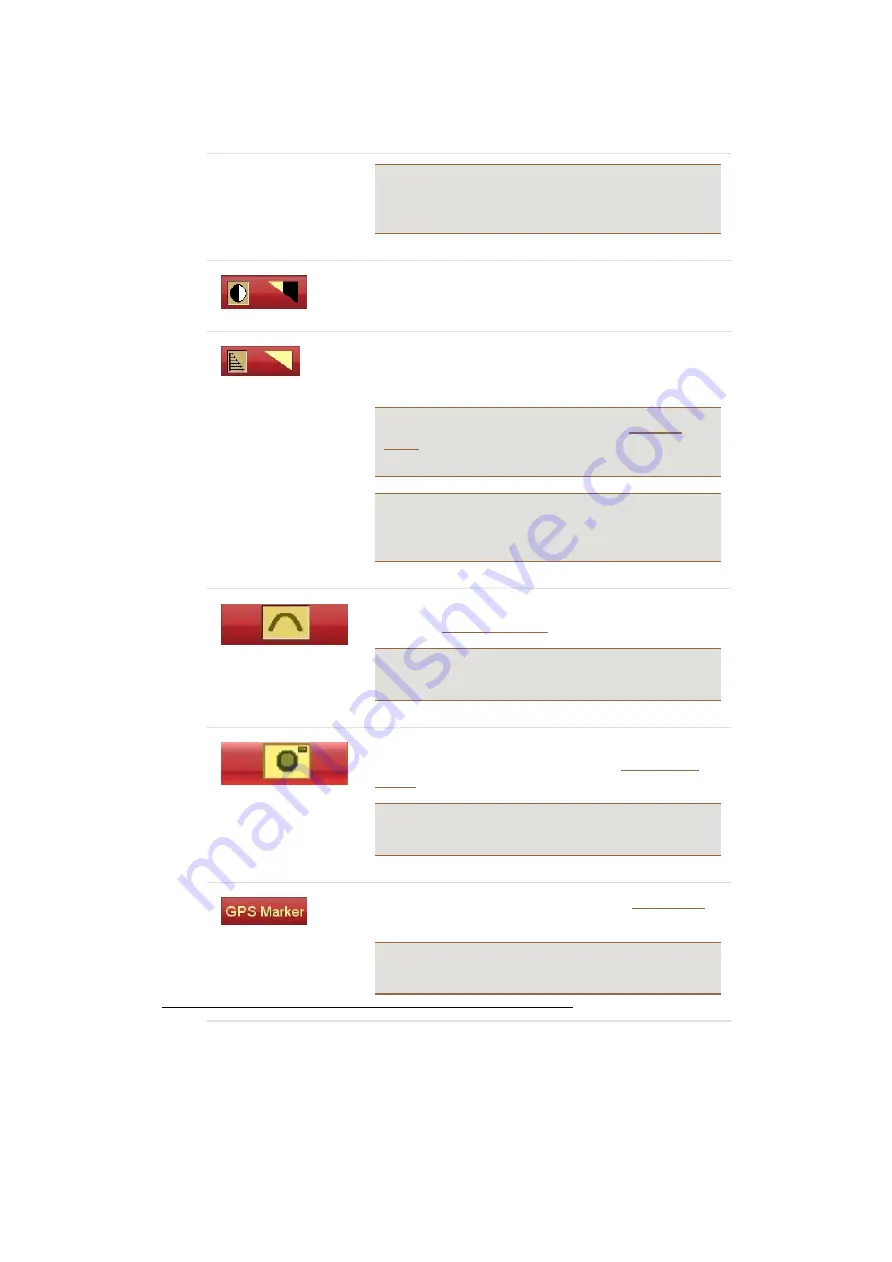
Note:
Going from zero to full filter setting has the
effect of progressively removing more background
noise by average value calculations.
The
Contrast
button is used to set the contrast of the
GPR profile. Rotating the
push-turn knob
1
increases and
decreases the contrast level.
The
Time gain
button is used to adjust the time gain for
the GPR profile. The
push-turn knob
2
is rotated to
increase or decrease the applied time gain.
tivated and removed from the main screen.
Tip:
Gain is very useful for making targets appear
brighter in the GPR profile, this is especially important
when searching for deeper targets.
The
Hyperbola fitting
button is use to perform hyperbola
fitting. See
for more information.
Note:
The
Hyperbola fitting
button is only visible
when in the
Started mode
.
The
Screenshot
button is used to take a screenshot of
the currectly displayed GPR profile. See
Note:
This option is only available if the
Screenshot
Option
has been activated
Sets a GPS maker in the GPR profile. See
for more information.
Note:
This option is only available if the
GPS Option
has been activated.
1
The push-turn knob is fitted to MALÅ monitors and acts in a similar way to a computer mouse allowing
the user to navigate menus and update data. Rotating the knob either allows sequential scrolling
through menu options to make a menu selection or changes selected parameter values. Pressing the
knob either executes the currently selected menu option or sets the value of the selected parameter.
2
The push-turn knob is fitted to MALÅ monitors and acts in a similar way to a computer mouse allowing
the user to navigate menus and update data. Rotating the knob either allows sequential scrolling
through menu options to make a menu selection or changes selected parameter values. Pressing the
knob either executes the currently selected menu option or sets the value of the selected parameter.
Содержание Easy Locator HDR
Страница 1: ......
Страница 2: ...MAL Easy Locator HDR User Manual Guide for Operating MAL Easy Locator HDR...
Страница 4: ...MAL Easy Locator HDR User Manual by MAL Geoscience MAL Geoscience Press...
Страница 49: ...See the GPS Parameter Menu section for more information about setting these parameters...
















































