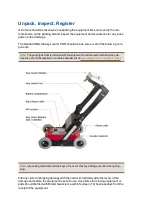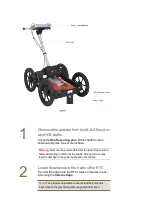Tip:
Changing antennas or otherwise dismounting the shaft is best accomplished with the fold-
able shaft in the extended up-right position. Simply insert the shafts with monitor and battery
box attached into the slots on the antenna and secure with the
Shaft securing pins
.
Note:
The monitor can be removed from - or located on - the cart handle using two screws.
Mounting MALÅ Easy Locator HDR on the optional MALA RTC
(Rough Terrain Cart)
The MALÅ Easy Locator HDR antenna, control unit and monitor can also be used
together with the
MALA Rough Terrain Cart ( RTC)
, which increases the operational cap-
abilities in more rugged terrain.
Warning:
Once the MALÅ Easy Locator HDRhas been mounted on the RTC and the system is
powered up, enter the
on the monitor and set the
to
RTC Forward
. This causes the wheel calibration to be changed from the internal antenna
encoder to the RTC encoder.
Содержание Easy Locator HDR
Страница 1: ......
Страница 2: ...MAL Easy Locator HDR User Manual Guide for Operating MAL Easy Locator HDR...
Страница 4: ...MAL Easy Locator HDR User Manual by MAL Geoscience MAL Geoscience Press...
Страница 49: ...See the GPS Parameter Menu section for more information about setting these parameters...