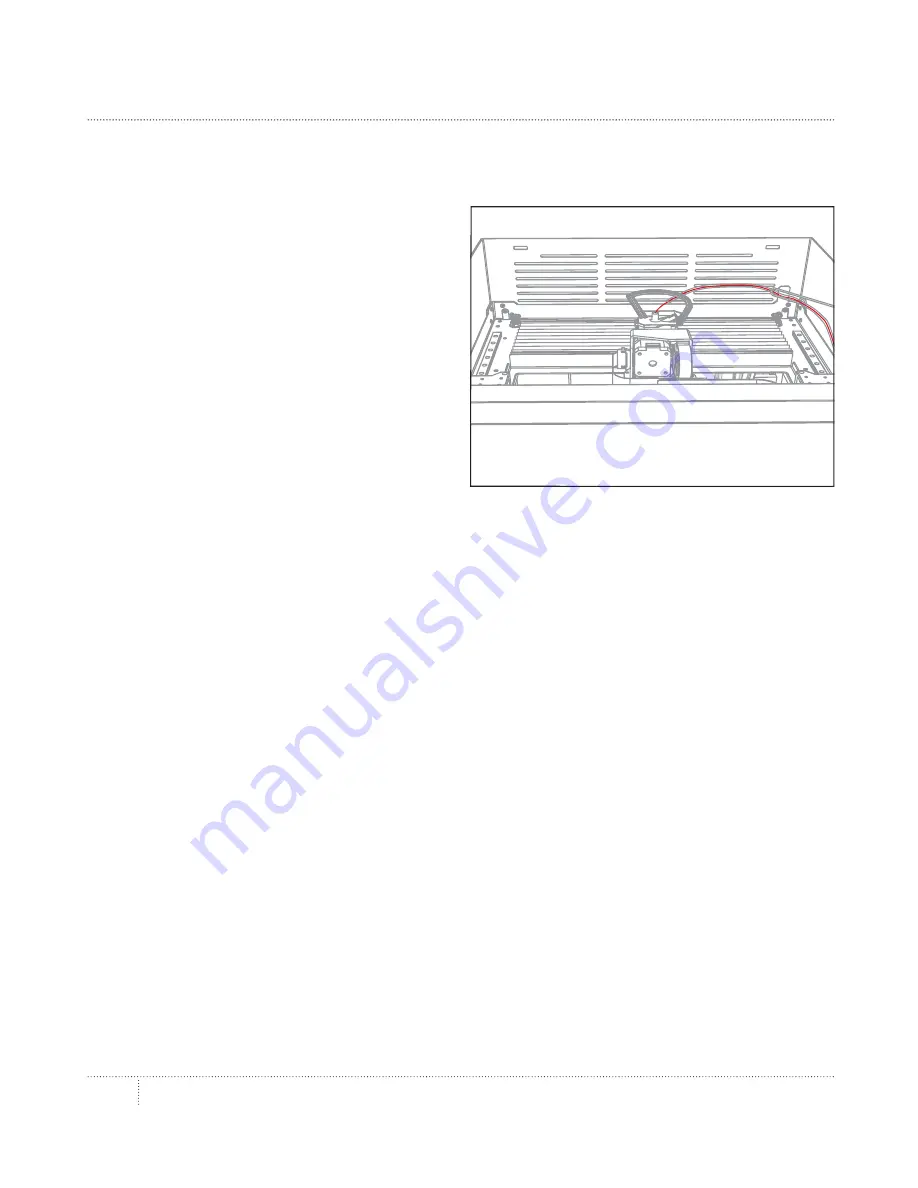
THE CONTROL PANEL
47
Select the
Filament
icon to load or unload filament.
To load filament:
1. Use the dial to select Load filament.
2. Unlock and remove the lid of the MakerBot
Replicator Z18.
3. Wait for the Smart Extruder to heat.
4. Cut the end of your filament to create
a clean edge.
5. Grasp the top of the extruder assembly
and push the filament into the Smart
Extruder’s loading tube until you can feel
the motor pulling the filament in.
When filament is loaded, insert the end of the filament guide tube unto the Smart Extruder’s
loading tube and replace and lock the lid of the MakerBot Replicator Z18.
To unload filament:
1. Use the dial to select unload filament.
2. Unlock and remove the lid of the MakerBot Replicator Z18.
3. Wait for the Smart Extruder to heat.
4. Allow the Smart Extruder to unload filament. This process includes multiple steps. Wait
until the control panel tells you to remove the filament from the Smart Extruder.
5. Pinch the tabs at the side of the Smart Extruder, grasp the filament and pull it free.
When filament is unloaded, begin the steps to load filament or replace and lock the lid of the
MakerBot Replicator Z18.
FILAMENT
Содержание Replicator Z18
Страница 1: ...USER MANUAL...
Страница 60: ...REFERENCE 7...
Страница 66: ...MakerBot One MetroTech Center 21st Floor Brooklyn NY makerbot com...






























