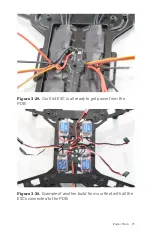motor leads should run down the length of the boom. Make sure
they do not run in any other direction.
Figure 3-31.
Our motor is sitting squarely on the boom ready to
be attached.
Now manually feed the first screw through the boom’s motor
mounting hole and into the threaded holes on the bottom of the
motor. Once the first one is done, feed the opposite screw in and
keep going until you have all four in place (see
Once you have all of the screws manually fed into place, tighten
them turn for turn on opposing screws, similar to lug nuts on a
car (see
Now that you have the first motor mounted in place, move on to
the remaining three. Don’t forget to keep an eye on what direc-
tion threads you are installing!
74 Make: Getting Started with Drones
Содержание Belinda Kilby
Страница 1: ......
Страница 3: ...Make Getting Started with Drones Terry Kilby and Belinda Kilby...
Страница 25: ...Figure 1 5 Basic quadcopter showing how the stick commands would move the craft Introduction 13...
Страница 26: ......
Страница 90: ......
Страница 126: ......
Страница 142: ...Figure 8 7 Mobius camera next to the quick release camera mount 130 Make Getting Started with Drones...
Страница 146: ...Figure 9 4 Firmware upload has begun Figure 9 5 Firmware verification in progress 134 Make Getting Started with Drones...
Страница 153: ...Figure 9 10 Compass setup Figure 9 11 Compass calibration ArduPilot Mega APM Setup 141...
Страница 198: ......