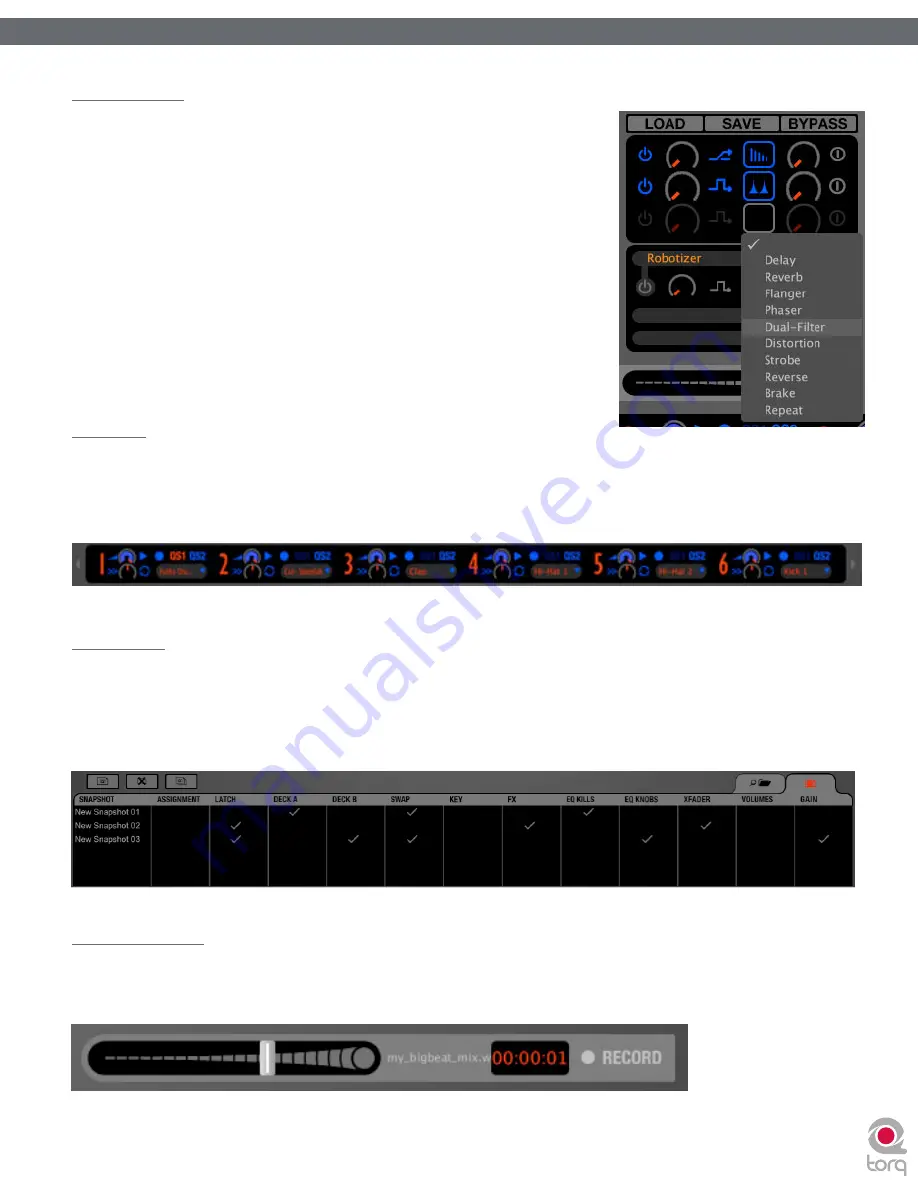
Torq 1.5 User Guide
Chapter 1
7
Effect Racks
Effects are a great way for you to manipulate (or mangle) your music in unique
ways to enhance your mix. Torq has a collection of built-in effects that are
specifically designed for DJ use: Tempo-synced delays and strobes. Shimmering
phasers and flangers. Glitchy repeats and distortions. Ten effects are ready to
go and full of creative potential. You can use up to three of these effects on each
Deck, and you can also expand your collection using widely-available VST plug-ins.
Sampler
A Sampler can be thought of as a miniature tape recorder. It can record a short segment of sound, and then play it back on
command at varying speeds and volumes. DJs use samplers to add additional sounds into their mix like vocal drops, crash
cymbals, boomy bass drums, and sound effects. Torq has a 16-cell sampler that can play audio files and record loops that play in
perfect sync with your mix.
Snapshots
DJing is done with the hands, but you may find that your mind wants to hear more than your two hands are capable of. To
surmount this obstacle, Torq allows you to combine multiple movements, such as button presses and knob tweaks, into one
grand gesture called a Snapshot that can be triggered by a single keypress. Torq manages a collection of Snapshots that can be
recalled interchangeably, even in rapid succession. The Snapshots can even be layered together to create massive changes in
your mix.
Master Module
When all is tweaked and mixed to perfection, the resultant audio is sent to the Master Output. Torq features an automatic
output limiter that will keep your music from distorting as well as a module for recording the final mix to a file as you play. You
can then burn the results onto a CD or convert them to MP3 for Podcasts.
Содержание Torq 1.5
Страница 1: ...user guide 1 5 ...









































