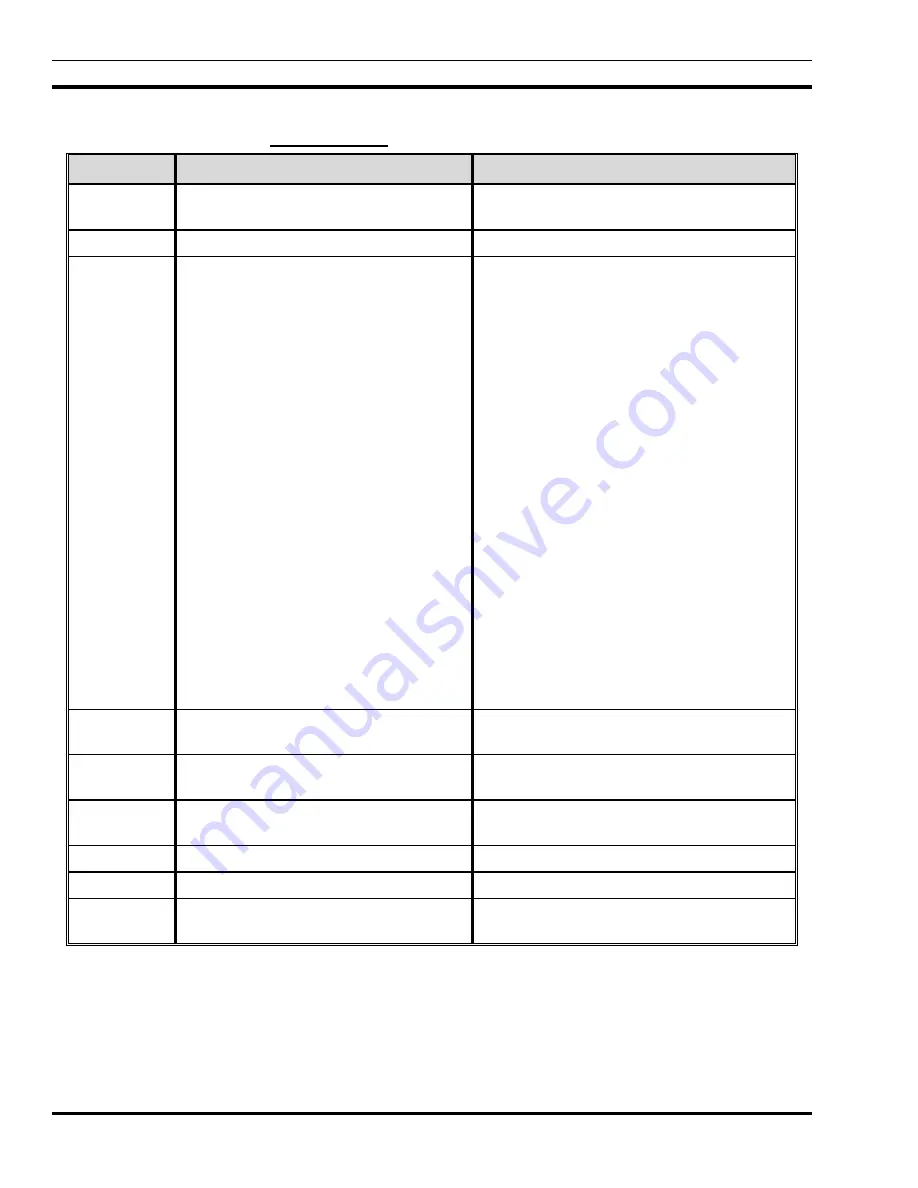
MM102225V1, Rev. B
64
7.4.1
Power Failure
STEPS
ACTION
MISCELLANEOUS
1.
Connect the PC to the
TERMINAL
port
of the DCX.
2.
Type the command:
opred
? [CR]
3.
The DCX will respond with the
information on the right.
Manadabs2> opred?
OPRED: BssN Status: Socket: 7 MCAddr:
225.1.2.35[6801] Cond: 1
OPRED: SasN Status: Socket: 8 MCAddr:
225.1.1.32[6802] Cond: 1
OPRED: Device Status:
BSC:Up
HPA:Keyed BSX:Up
BSIB:Undef
OPRED:
Expected/Actual Peers - Normal:
1/1 Standbys: 0/0
MCD: 2
OPRED: Operating State: Normal Mode:
0x3e Does Standby: 0
OPRED: SCI CHN CDS BSC HPA BSX
BSS_Address SAS_Address Reach
OPRED: 2 2 68 Up Keyed Up
172.18.16.168 172.18.112.202 0xb
OPRED: 1 1 68 Up Keyed Up
172.18.16.167 172.18.112.201 0xb
OPRED: -------
OPRED:
OK
4.
Verify that the items shown in bold are
indicated.
5.
Turn off all circuit breakers feeding both
racks of equipment.
6.
Wait for 30 seconds before reverting all
breakers to the ON position.
7.
Verify that all equipment powers up.
8.
Verify MES registration.
9.
Repeat Steps 2 and 3 to verify the data
once more.
Содержание P5100 Series
Страница 2: ...Installation Manual MM102225V1 Rev B Jul 05 Base Station Tower Site ...
Страница 70: ...MM102225V1 Rev B 69 This page intentionally left blank ...
Страница 72: ...MM102225V1 Rev B 71 This page intentionally left blank ...
Страница 74: ...MM102225V1 Rev B 73 This page intentionally left blank ...
Страница 76: ...MM102225V1 Rev B 75 This page intentionally left blank ...
Страница 82: ...MM102225V1 Rev B 81 PARAMETER VALUE EXPLANATION password cisco login end buck40sas ...
Страница 92: ...MM102225V1 Rev B 91 This page intentionally left blank ...
Страница 94: ...MM102225V1 Rev B 93 This page intentionally left blank ...
Страница 96: ...MM102225V1 Rev B 95 This page intentionally left blank ...
Страница 99: ...MM102225V1 Rev B 98 This page intentionally left blank ...






























