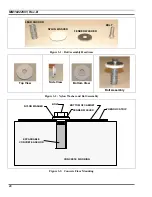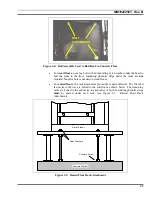MM102225V1, Rev. B
31
3.
Route the ground cables together and maintain at least two inches (2") spacing
between the ground cable bundle and other types of cables.
3.4.5
Connect Antenna Cables to Equipment Racks
Attach the antenna cables to the communications equipment.
1.
Prior to the communications equipment installation, one or two antennas will have
been installed at the site. The antenna cables will have been terminated inside the
enclosure onto a metal plate (ground plane).
•
For
single antenna sites
, the incoming antenna cable terminates in a
PolyPhaser® (surge protector) attached to the ground plane.
•
For dual antenna sites, both the transmission and receiving antennas' incoming
cables terminate in a PolyPhaser (surge protector). Systems with tower-top
amplifiers require a special DC Injection/DC Path Protector (PolyPhaser
#30-MA). The 1-5/8" cable is the TX cable and the 7/8" cable is the
RX cable when used with a Tower Top Receive Amplifier.
Figure 3-22: Dual Antenna PolyPhasers (Surge Protectors)
2.
Attach drop cables from the PolyPhaser to the appropriate antenna connection points
in the OpenSky equipment racks.
3.
Route the cables appropriately, or as specified by the installation procedure, using
existing cable trays and overhead ladders, routing cables under raised floors, and so
on.
4.
Maintain at least two inches (2") spacing between the antenna cables and other
cables.
Содержание P5100 Series
Страница 2: ...Installation Manual MM102225V1 Rev B Jul 05 Base Station Tower Site ...
Страница 70: ...MM102225V1 Rev B 69 This page intentionally left blank ...
Страница 72: ...MM102225V1 Rev B 71 This page intentionally left blank ...
Страница 74: ...MM102225V1 Rev B 73 This page intentionally left blank ...
Страница 76: ...MM102225V1 Rev B 75 This page intentionally left blank ...
Страница 82: ...MM102225V1 Rev B 81 PARAMETER VALUE EXPLANATION password cisco login end buck40sas ...
Страница 92: ...MM102225V1 Rev B 91 This page intentionally left blank ...
Страница 94: ...MM102225V1 Rev B 93 This page intentionally left blank ...
Страница 96: ...MM102225V1 Rev B 95 This page intentionally left blank ...
Страница 99: ...MM102225V1 Rev B 98 This page intentionally left blank ...