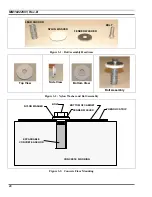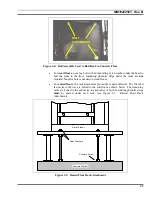MM102225V1, Rev. B
30
3.4.4
Connect Grounding Cables to Equipment Racks
Attach a ground cable to each rack.
1.
Run #6 Green grounding cable (stranded copper) from each rack ground directly to
the single-point ground bar in each enclosure.
CAUTION
All bends in the grounding cables must be < 70-degrees.
All bends in the grounding cables must have minimum bend radius of 8 inches.
See the M/A-COM Quality Standards Manual (GQM0221) for more information.
2.
At a single point cabinet ground, use a two-hole lug to attach the ground cable. Route
the cables as specified by the installation procedure, using existing cable trays and
overhead ladders, routing cables under raised floors, and so on (see Figure 3-20:
Single Point Ground That is Found on Each Rack and Figure 3-21: Ground Bar).
Figure 3-20: Single Point Ground That is Found on Each Rack
Figure 3-21: Ground Bar
Содержание P5100 Series
Страница 2: ...Installation Manual MM102225V1 Rev B Jul 05 Base Station Tower Site ...
Страница 70: ...MM102225V1 Rev B 69 This page intentionally left blank ...
Страница 72: ...MM102225V1 Rev B 71 This page intentionally left blank ...
Страница 74: ...MM102225V1 Rev B 73 This page intentionally left blank ...
Страница 76: ...MM102225V1 Rev B 75 This page intentionally left blank ...
Страница 82: ...MM102225V1 Rev B 81 PARAMETER VALUE EXPLANATION password cisco login end buck40sas ...
Страница 92: ...MM102225V1 Rev B 91 This page intentionally left blank ...
Страница 94: ...MM102225V1 Rev B 93 This page intentionally left blank ...
Страница 96: ...MM102225V1 Rev B 95 This page intentionally left blank ...
Страница 99: ...MM102225V1 Rev B 98 This page intentionally left blank ...