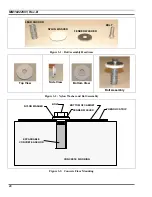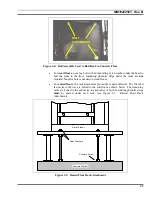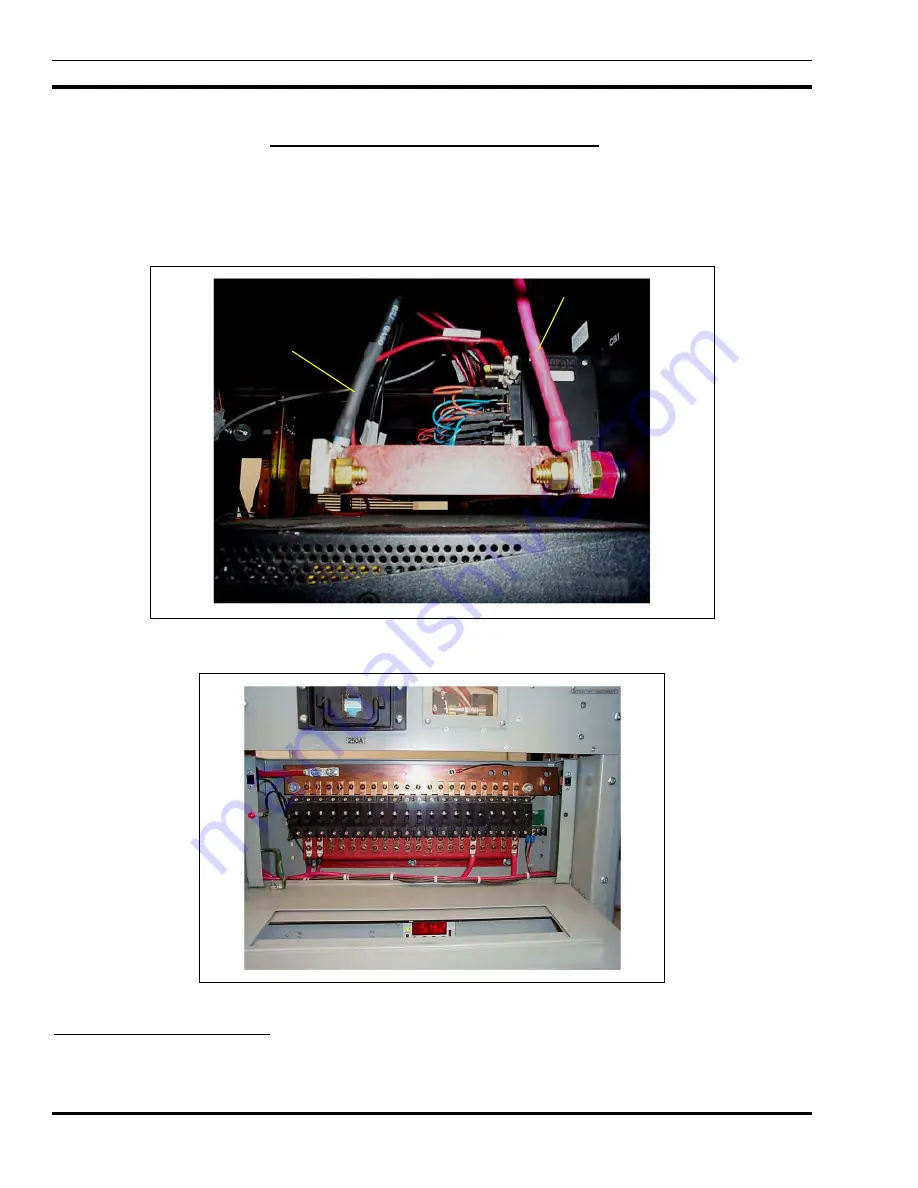
MM102225V1, Rev. B
28
3.4.3
Connect Cabling for the Power Source
1.
Run two DC power cables (#6 insulated red connected to -48 volts) and ground (DC
return insulated black) from the site's -48VDC Distribution Panel (see Figure 3-17: -
48 Volt Breaker Distribution Panel of the DC Power Supply - Red Wire
5
and Figure
3-18: DC Return Distribution Bar - Black Wires) to each rack, attaching the cables
to the racks.
Figure 3-16: DC Power Connection Found in Each Rack - Black (DC Return) and Red (-48 Volt) wires
Figure 3-17: -48 Volt Breaker Distribution Panel of the DC Power Supply - Red Wire
5
The DC supply may not be the make shown here.
Red
–48VDC
Black
Return
Содержание P5100 Series
Страница 2: ...Installation Manual MM102225V1 Rev B Jul 05 Base Station Tower Site ...
Страница 70: ...MM102225V1 Rev B 69 This page intentionally left blank ...
Страница 72: ...MM102225V1 Rev B 71 This page intentionally left blank ...
Страница 74: ...MM102225V1 Rev B 73 This page intentionally left blank ...
Страница 76: ...MM102225V1 Rev B 75 This page intentionally left blank ...
Страница 82: ...MM102225V1 Rev B 81 PARAMETER VALUE EXPLANATION password cisco login end buck40sas ...
Страница 92: ...MM102225V1 Rev B 91 This page intentionally left blank ...
Страница 94: ...MM102225V1 Rev B 93 This page intentionally left blank ...
Страница 96: ...MM102225V1 Rev B 95 This page intentionally left blank ...
Страница 99: ...MM102225V1 Rev B 98 This page intentionally left blank ...