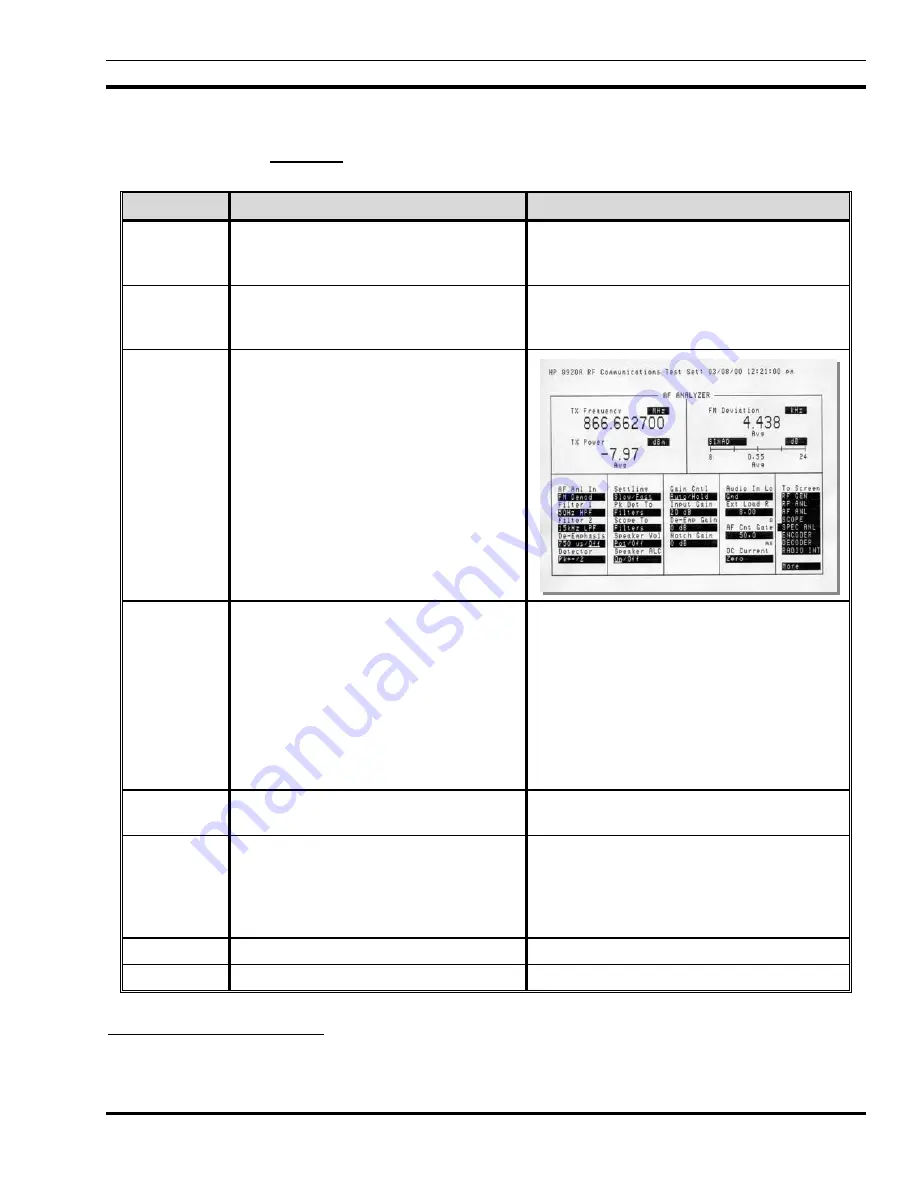
MM102225V1, Rev. B
53
6.6
TRANSMIT DEVIATION (MANDATORY)
Objective:
The objective of this test is to ensure that the transmit deviation is correctly
adjusted.
STEPS
ACTION
MISCELLANEOUS
1.
Verify that the HPA transmit Enable/
Disable switch is set to the Disable
position for all HPA’s.
2.
Select the
RF GEN
screen and set the
Amplitude
field to
Off
by pressing the
ON/OFF / (YES)
key.
3.
Select the AF Analyzer Screen on the
HP 8920 and configure the following
parameters:
•
Set AF Analyzer to “FM Demod”
•
Set the Detector to “Pk+ - /2”
•
Set FM Deviation to Ave 10
Samples.
4.
Set the following configuration
parameters on the RF Analyzer screen:
Tune Mode:
Auto
Tune Frequency: Set for the RF path
under test.
Input Port:
RF In
Sensitivity: Normal
IF Filter:
230KHz
5.
Set the HPA Enable/Disable switch to
the Enable position.
6.
The measured value of FM Deviation
should be 3.0 kHz ±150 Hz for the
channel under test. Measure and record
the indicated
FM Deviation
on the
recorded data sheet
13
.
7.
Disable the HPA.
8.
Repeat for each RF path.
13
Refer to APPENDIX L - RECORDED DATA SHEET.
Содержание P5100 Series
Страница 2: ...Installation Manual MM102225V1 Rev B Jul 05 Base Station Tower Site ...
Страница 70: ...MM102225V1 Rev B 69 This page intentionally left blank ...
Страница 72: ...MM102225V1 Rev B 71 This page intentionally left blank ...
Страница 74: ...MM102225V1 Rev B 73 This page intentionally left blank ...
Страница 76: ...MM102225V1 Rev B 75 This page intentionally left blank ...
Страница 82: ...MM102225V1 Rev B 81 PARAMETER VALUE EXPLANATION password cisco login end buck40sas ...
Страница 92: ...MM102225V1 Rev B 91 This page intentionally left blank ...
Страница 94: ...MM102225V1 Rev B 93 This page intentionally left blank ...
Страница 96: ...MM102225V1 Rev B 95 This page intentionally left blank ...
Страница 99: ...MM102225V1 Rev B 98 This page intentionally left blank ...






























