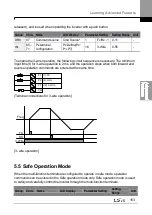Learning Advanced Features
144
Advanced Tasks
Description
Ref.
Valve deceleration
time setting
Prevents possible pump damage that may be caused by abrupt
deceleration.
Load tuning
Creates load-specific curves for light load operations and the
pump clean operation.
Level detection
Detects and displays the level set by the user.
Pipe breakage
detection
Detects breakages in the pipeline during a PID operation.
Motor preheating
Prevents motors and pumps from freezing when they are not
operated.
Scheduled
operation
Uses the built-in real-time clock (RTC) to operate the inverter
according to the desired time schedule.
Fire mode
operation
Operates the inverter in a way to cope with emergency
situations, such as fire, by controlling the operation of ventilation
(intake and exhaust) fans.
5.1 Operating with Auxiliary References
Frequency references can be configured with various calculated conditions that use the
main and auxiliary frequency references simultaneously. The main frequency reference is
used as the operating frequency, while auxiliary references are used to modify and fine-tune
the main reference.
Group Code LCD Display
LCD Display Parameter Setting
Setting Range Unit
DRV
06
Frequency
reference source
Freq Ref
Src
0
Keypad-1 0
–11
-
BAS
01
Auxiliary frequency
reference source
Aux Ref Src 1
V1
0
–13
-
02
Auxiliary frequency
reference
calculation type
Aux Calc
Type
0
M+(G*A)
0
–7
-
03
Auxiliary frequency
reference gain
Aux Ref
Gain
100.0
100.0
-200.0
–200.0 %
IN
65
–
71
Px terminal
configuration
Px Define
36
dis Aux
Ref
0
–55
-
Содержание H100
Страница 14: ......
Страница 18: ...Preparing the Installation 4 37 90 kW 3 Phase ...
Страница 27: ...Preparing the Installation 13 ...
Страница 47: ...33 Installing the Inverter ...
Страница 48: ...Installing the Inverter 34 Input and Output Control Terminal Block Wiring Diagram ...
Страница 61: ...47 Installing the Inverter ...
Страница 71: ...Learning to Perform Basic Operations 57 ...
Страница 88: ...Learning to Perform Basic Operations 74 ...
Страница 103: ...89 Learning Basic Features Code Description V1 Quantizing ...
Страница 120: ...Learning Basic Features 106 Grou p Cod e Name LCD Display Parameter Setting Setting Range Unit Prev ...
Страница 129: ...115 Learning Basic Features ...
Страница 140: ...Learning Basic Features 126 ...
Страница 148: ...Learning Basic Features 134 ...
Страница 171: ...157 Learning Advanced Features Deceleration dwell operation ...
Страница 183: ...169 Learning Advanced Features ...
Страница 184: ...Learning Advanced Features 170 PID Command Block ...
Страница 185: ...171 Learning Advanced Features PID Feedback Block ...
Страница 186: ...Learning Advanced Features 172 PID Output Block ...
Страница 187: ...173 Learning Advanced Features PID Output Mode Block ...
Страница 197: ...183 Learning Advanced Features ...
Страница 201: ...187 Learning Advanced Features Code Description 100 EPID1 Control block ...
Страница 202: ...Learning Advanced Features 188 EPID2 Control block ...
Страница 237: ...223 Learning Advanced Features Time Period Schedule AP3 38 Except3 Day 01 01 ...
Страница 244: ...Learning Advanced Features 230 ...
Страница 259: ...245 Learning Advanced Features Code Description Code Description Volt ...
Страница 362: ...Learning Protection Features 348 ...
Страница 415: ...401 RS 485 Communication Features Item Standards Parity check None ...
Страница 524: ...Table of Functions 510 ...
Страница 533: ...Table of Functions 519 ...
Страница 547: ...533 Troubleshooting ...
Страница 564: ...Technical Specification 550 11 3 External Dimensions IP 20 Type 0 75 30 kW 3 phase 37 90 kW 3 phase ...
Страница 585: ...Technical Specification 571 ...
Страница 594: ...580 ...
Страница 595: ...581 ...
Страница 596: ...582 ...