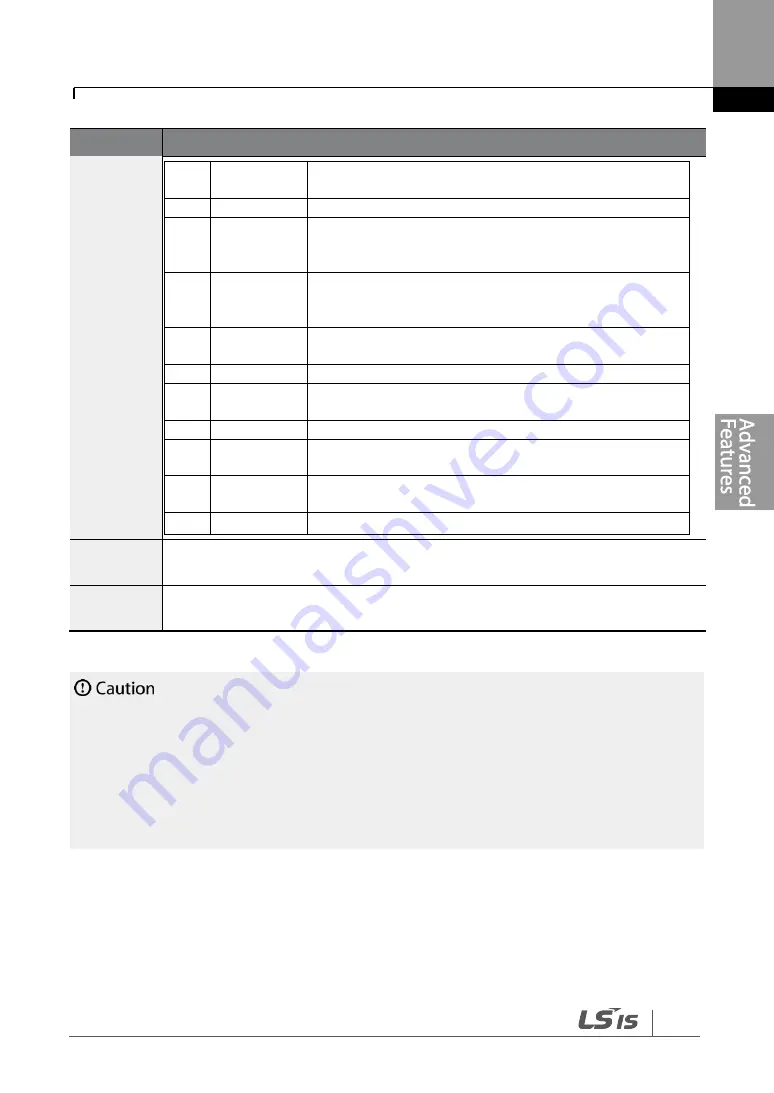
309
Learning Advanced Features
Code
Description
31
PumpClean
Sel
Outputs a signal when a pump cleaning function is in
operation.
32
LDT Trip
Outputs a signal when an LDT trip occurs.
33
Damper
Control
Outputs a signal when a damper open signal is set at
IN-65
–71 multi-function terminals and run command is
on.
34
CAP.Warnin
g
Outputs a signal when value of the PRT-85 is lower
than the value of the PRT-86 (CAP life cycle
examination do not operate properly).
35
Fan
Exchange
Outputs a signal when fan needs to be replaced.
36
AUTO State Outputs a signal in AUTO mode.
37
HAND
State
Outputs a signal in HAND mode.
38
TO
Outputs a signal at pulse output.
39
Except Date Outputs a signal when operating the exception day
schedule.
40
KEB
Operating
Outputs a signal at KEB operation.
41
BrokenBelt
Outputs a signal when a Broken belt is in operation.
OUT-36 Q1
Define
Select an output item for the multi-function output terminal (Q1) of the terminal
block. Q1 stands for the open collector TR output.
OUT-41
DO State
Used to check On/Off state of the D0 by each bit.
•
FDT-1 and FDT-2 functions are related to the frequency setting of the inverter. If the inverter
enters standby mode by pressing the off key during auto mode operation, FDT-1 and FDT-2
function operation may be different because the set frequency of the inverter is different
compared to the set frequency of the auto mode.
•
If monitoring signals such as ‗Under load‘ or‘ LDT‘ are configured at multi-function output
terminals, signal outpouts are maintained unless certain conditions defined for signal cutoff
are met.
Содержание H100
Страница 14: ......
Страница 18: ...Preparing the Installation 4 37 90 kW 3 Phase ...
Страница 27: ...Preparing the Installation 13 ...
Страница 47: ...33 Installing the Inverter ...
Страница 48: ...Installing the Inverter 34 Input and Output Control Terminal Block Wiring Diagram ...
Страница 61: ...47 Installing the Inverter ...
Страница 71: ...Learning to Perform Basic Operations 57 ...
Страница 88: ...Learning to Perform Basic Operations 74 ...
Страница 103: ...89 Learning Basic Features Code Description V1 Quantizing ...
Страница 120: ...Learning Basic Features 106 Grou p Cod e Name LCD Display Parameter Setting Setting Range Unit Prev ...
Страница 129: ...115 Learning Basic Features ...
Страница 140: ...Learning Basic Features 126 ...
Страница 148: ...Learning Basic Features 134 ...
Страница 171: ...157 Learning Advanced Features Deceleration dwell operation ...
Страница 183: ...169 Learning Advanced Features ...
Страница 184: ...Learning Advanced Features 170 PID Command Block ...
Страница 185: ...171 Learning Advanced Features PID Feedback Block ...
Страница 186: ...Learning Advanced Features 172 PID Output Block ...
Страница 187: ...173 Learning Advanced Features PID Output Mode Block ...
Страница 197: ...183 Learning Advanced Features ...
Страница 201: ...187 Learning Advanced Features Code Description 100 EPID1 Control block ...
Страница 202: ...Learning Advanced Features 188 EPID2 Control block ...
Страница 237: ...223 Learning Advanced Features Time Period Schedule AP3 38 Except3 Day 01 01 ...
Страница 244: ...Learning Advanced Features 230 ...
Страница 259: ...245 Learning Advanced Features Code Description Code Description Volt ...
Страница 362: ...Learning Protection Features 348 ...
Страница 415: ...401 RS 485 Communication Features Item Standards Parity check None ...
Страница 524: ...Table of Functions 510 ...
Страница 533: ...Table of Functions 519 ...
Страница 547: ...533 Troubleshooting ...
Страница 564: ...Technical Specification 550 11 3 External Dimensions IP 20 Type 0 75 30 kW 3 phase 37 90 kW 3 phase ...
Страница 585: ...Technical Specification 571 ...
Страница 594: ...580 ...
Страница 595: ...581 ...
Страница 596: ...582 ...
















































