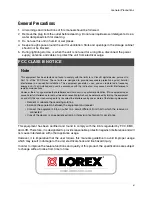10
Starting the System
Auto Sequence Mode
In Auto Sequence Mode, the system automatically switches between full-screen channels 1~4 in
sequence.
2008/11/20 10:32:30
2008/11/20 10:32:30
AUTO
CH4
CH3
CH1
AUTO
AUTO
2008/11/20 10:32:30
2008/11/20 10:32:30
CH2
AUTO
Figure 6.2 Auto Sequence Mode
To enable/disable Auto Sequence Mode:
1. Press the
button on the front panel. "AUTO" appears in the bottom-right corner of the
main display screen; the system begins displaying full-screen channels in sequence.
Note:
Auto Sequence can be started in both full-screen single channel and quad split-screen
modes.
2. Press the
button again to stop Auto Sequence Mode. By default, the system returns to
quad split-screen mode.
You can customize the dwell time for Auto Sequence mode. For more details, see “Screen” on
page 23.