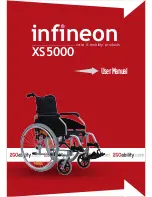35
User manual OUTCHAIR
09/2018
7.8.8.6. Control through infrared (IR)
The CJSM2-BT includes an infrared transceiver that replicates most common infrared remotes. (Note: The
CJSM2-BT is not compatible with all infrared devices.)
These devices include:
Televisions, audio-visual systems, electric curtains, DVD players, soundbars, media managers, VCRs, Blu-ray, auxiliary
devices, set tops, projectors, door opening mechanisms, CD players, receivers / preamplifiers, air conditioning
systems, home theatre systems, switches, lighting...
If you have questions about a particular device, make sure you provide the make, type and model of device.
Example: Panasonic, Home theatre set, SA-BT set with Blu-ray...
IR mode:
The «IR Mode” is accessible by selecting Mode on the menu. This mode will only be available if the IR codes have
been saved in the CJSM2-BT.
Once you are in IR mode, a list of IR devices is displayed along with the IR commands associated with each device.
In the case of a TV, for example, commands such as these would be available: On / Off, Channel Up, Channel
Down, Volume Up, and Volume Down. When the CJSM2-BT transmits the selected command, it is highlighted with
a red background.
IR Setup (IR configuration):
The «IR Setup» menu is accessible from the «Settings Menu». When you enter the «IR Setup» menu, the default
devices are displayed. Select a device to display its commands.
If a command is checkmarked, it means that an IR code has been stored. If there is no checkmark, no IR code has
been saved for this command.