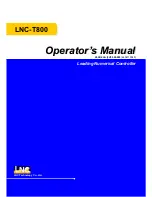LNC-T800
CNC Group Instruction
6
LNC Technology Co., Ltd.
(4). Letter and symbol buttons:
These letters, symbols and number buttons are mainly used to edit program and input data. Some of the
symbols are shrinked to the right lower corner of the buttons, and if need to use these shrinked symbols,
just hold the SHIFT button and click the symbol buttons.
(5). Edit buttons:
Use these buttons along with the cursor on the monitor to modify programs, set data and switch pages.
<SHIFT> : Accompany symbol and number buttons to input special symbols.
<INPUT> : Input button, confirm the input data.
<INS>
: Switch between Insert Character and Replace Characer modes
<DEL>
: Character cancellation button.
<HOME> : When editing program, move the cursor to the beginning of a line
<END>
: When editing program, move the cursor to the end of a line
<SPACE> : Input a blank character
<CAN>
: Cancel previous character
A
F
K
P
U
X
B
G
L
Q
V
Y
C
H
M
R
W
Z
D
I
N
S
T
E
J
O
7
4
1
0
8
5
2
9
6
3
;
,
.
&
<
*
@
>
(
^
#
)
?
+
!
_
Symbol buttons
Содержание LNC-T800
Страница 2: ......