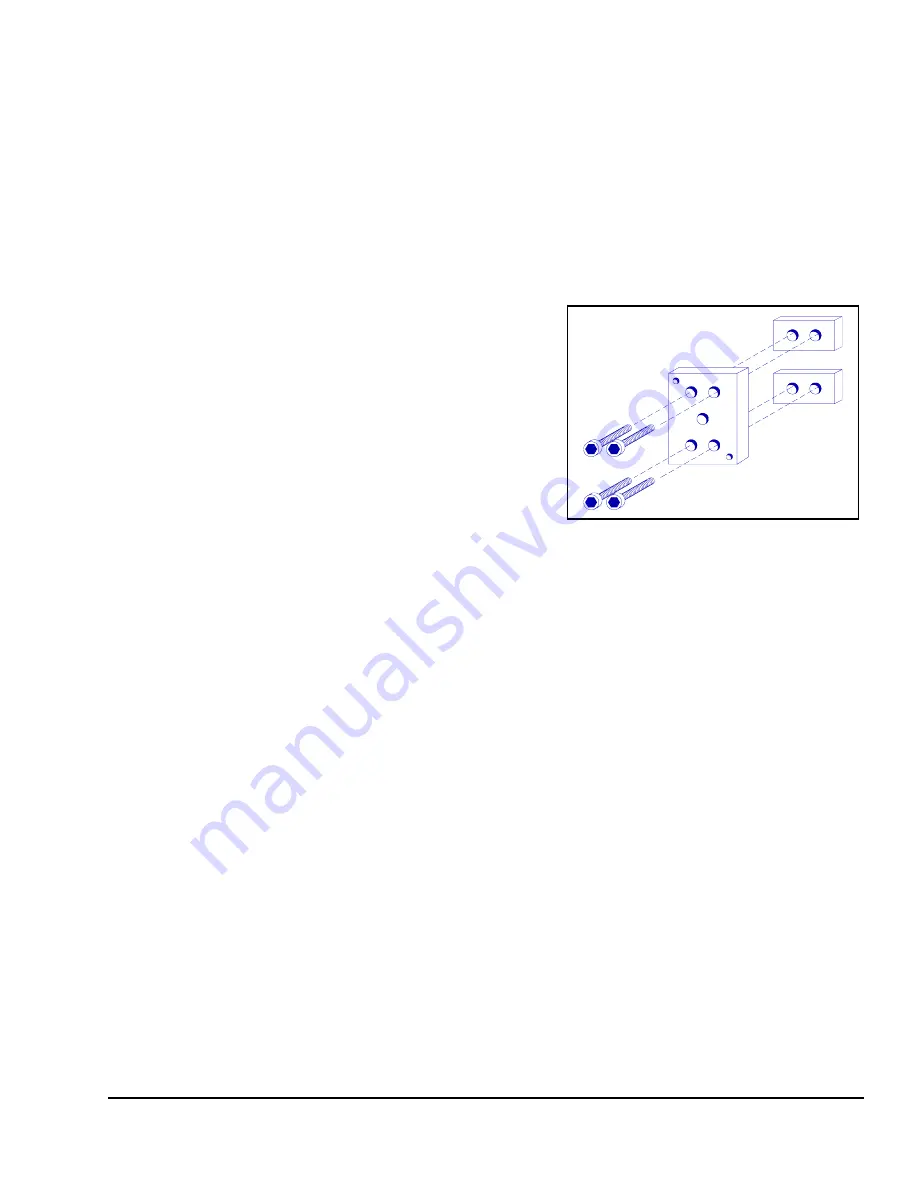
April 27, 2004 Manual Version 1.01
7.9
Figure 7.8:
Alignment/Fixture
Section 7.3.2 Intermediate Weld Pad Mounting
1)
Select the desired mounting locations for the strain gauges.
2)
Remove paint, oil, grease, etc., to obtain a bare metal surface slightly larger than the LST-1000
strain gauge.
3)
Clean the mounting surface with a solvent, removing all contaminants.
4)
Assemble the intermediate pads to the
alignment/clamping fixture using the 1/4 x 28 bolts
provided, as shown in Figure 7.8.
5)
Hold the alignment/clamping fixture firmly on the
mounting area in the direction of tension or
compression of the structural member or,
alternatively, drill a 5/8" deep hole through the center
hole of the alignment/clamping fixture, tap for 1/4 x
28 threads, and bolt the alignment/clamping fixture to
the mounting area through the center hole. Tack weld
both sides of each intermediate pad to the mounting surface first, then continuously weld the outer
ends and sides of the intermediate pads to the mounting surface, as shown in Figure 7.9.
6)
Remove the alignment/clamping fixture.
Do not weld with the fixture removed.
7)
Bolt the LST-1000 strain gauge to the pre-tapped holes in the intermediate pads. Make certain
that the washers provided with the strain gauge kit are placed over the strain gauges. Torque the
1/4 x 28 bolts to 150 in-lbs. A calibrated torque wrench is the preferred tool to torque the bolts.
8)
Mount the protective cover box provided in the strain gauge kit, if used, centrally over the strain
gauge. It is important to mount the cover box before calibration begins. The cover box mounting
holes may slightly change the strain sensed by the strain gauge.
Содержание OmniLink II
Страница 5: ...April 27 2004 Manual Version 1 01 iv ...
Страница 7: ...April 27 2004 Manual Version 1 01 1 2 ...
Страница 21: ...April 27 2004 Manual Version 1 01 3 8 ...
Страница 43: ...April 27 2004 Manual Version 1 01 4 22 Section 4 5 3 3 N A Section 4 5 3 4 N A Section 4 5 3 5 N A ...
Страница 44: ...April 27 2004 Manual Version 1 01 4 23 Section 4 5 4 N A ...
Страница 45: ...April 27 2004 Manual Version 1 01 4 24 ...
Страница 69: ...April 27 2004 Manual Version 1 01 7 14 ...
Страница 77: ...April 27 2004 Manual Version 1 01 8 8 ...
Страница 79: ...April 27 2004 Manual Version 1 01 9 2 ...
Страница 81: ...April 27 2004 Manual Version 1 01 10 2 ...
















































