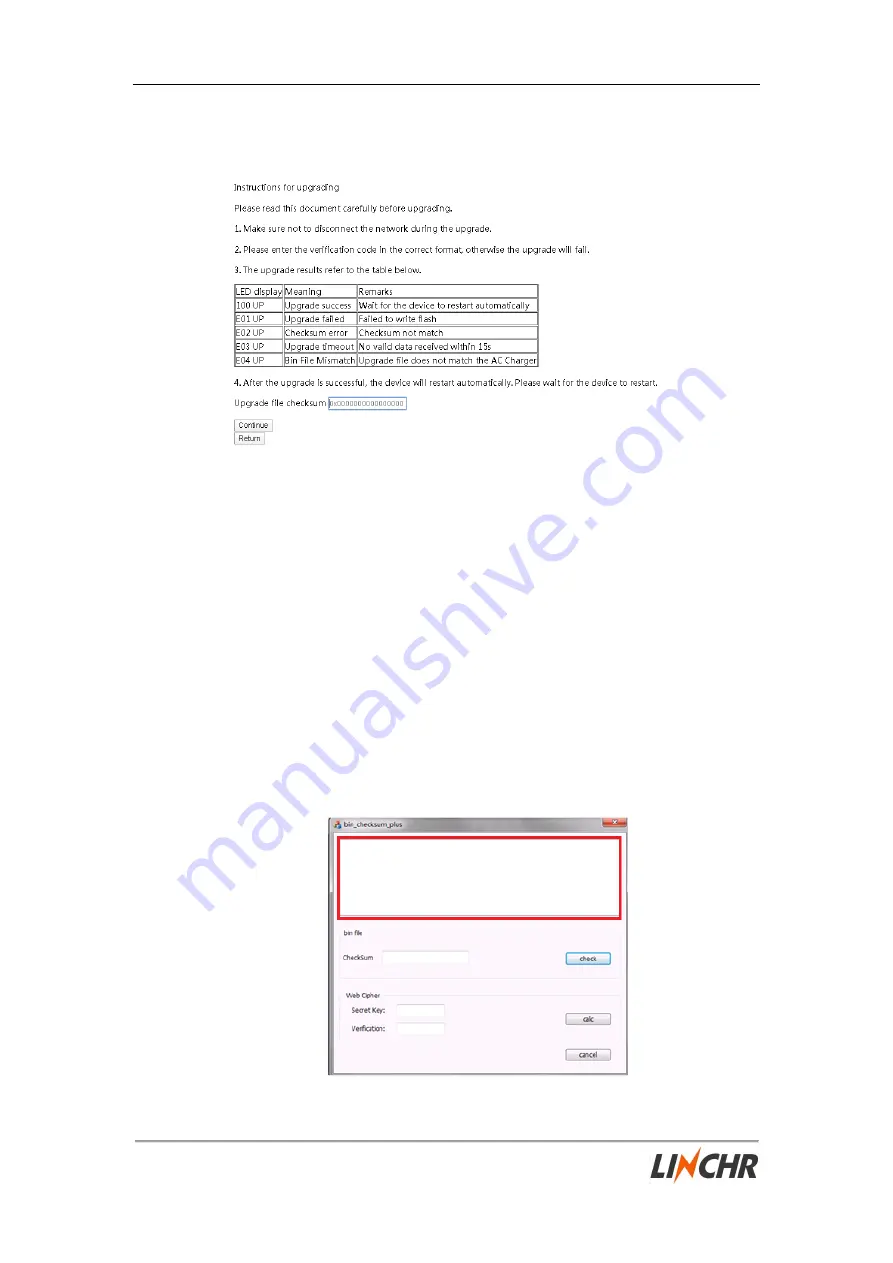
E-series AC Charger
Configuration manual V1.3
33
●10- System Upgrade
Fig.3-16: System Upgrade interface
This page is mainly used to upgrade the local system firmware. Use the mobile
phone or computer to perform local upgrades. Please follow the instructions on the
page during the upgrade. Otherwise, the upgrade may fail.
●First you need to get the upgrade program from the manufacturer, the program
is named "xxxx.bin"
●Secondly, you need to use "check_sum_tools", drag the program to be upgraded
to the red box shown in the figure, and then click the "check" button. At this time,
a set of MD5 codes will appear in the "checksum" box.
●Finally, enter this set of MD5 codes into the "Upgrade file checksum" at the
bottom of the web page. Click the "continue" button to enter the file selection page,
select the program to be upgraded, click the "upgrade" button and wait for the
charger to upgrade(Before clicking Upgrade, please be patient for 15s to ensure the
file loading is completed). After the upgrade is complete, the charger will
automatically restart.
Fig.3-17: Program upgrade verification box
Содержание E-Series
Страница 1: ......
Страница 45: ...E series AC Charger Configuration manual V1 3 44 Made in China www xaLINCHR com ...


























