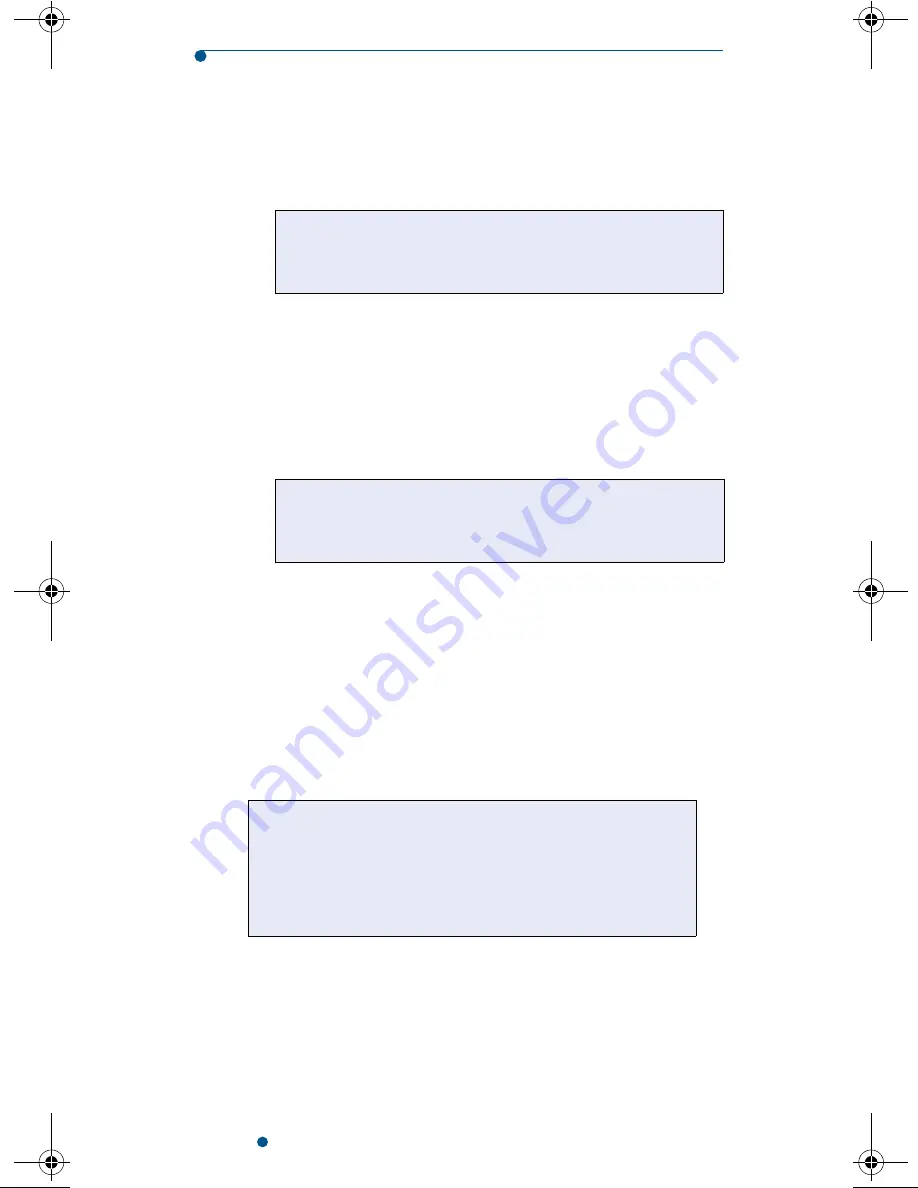
10
SureStepFlexx Meter Operator’s Guide
button to turn it back on. If you entered your operator
ID before the meter was turned off, it can remain in
memory for up to 1 hour.
■
NOTE:
If after you enter your operator ID the meter
displays a Non-validated Operator ID message, you
may be a non-validated or non-certified operator.
The meter may be set to warn you or lock you out.
See your system administrator.
Scanning a Barcode
Your meter may be equipped with a barcode scanner.
Although one may be installed, it could be disabled.
To see if the meter’s barcode scanner is enabled, access
any data entry screen (for example, the Operator ID
screen). If the
SCAN
button appears on the screen, the
barcode scanner is enabled.
■
NOTE:
It is possible for the meter’s battery power to be
too low to operate the barcode scanner. If this occurs,
the
SCAN
button does not appear on the data entry
screens.
❑
Operator ID required for all tests
❑
Maintain ID for ___ min. after power off
❑
Check for non-validated (unknown) operators
❑
Check for non-certified operators
❑
Enable barcode scanner
If the scanner is enabled, the
SCAN
button appears
on data entry screens. If the scanner is not enabled,
the
SCAN
button does not appear on the screens.
Stealth.book Page 10 Monday, October 28, 2002 11:20 PM
Содержание SureStepFlexx
Страница 1: ......
Страница 2: ......
Страница 8: ...vi...
Страница 13: ...1 Introduction...
Страница 28: ...16 SureStepFlexx Meter Operator s Guide...
Страница 29: ...2 Quality Control Test...
Страница 41: ...3 Patient Test...
Страница 51: ...4 Data Transfer and Management...
Страница 61: ...5 Special Tests...
Страница 74: ...62 SureStepFlexx Meter Operator s Guide...
Страница 75: ...6 Care and Maintenance...
Страница 89: ...7 Troubleshooting...
Страница 108: ...96 SureStepFlexx Meter Operator s Guide...
Страница 116: ...104 SureStepFlexx Meter Operator s Guide...
Страница 117: ......













































