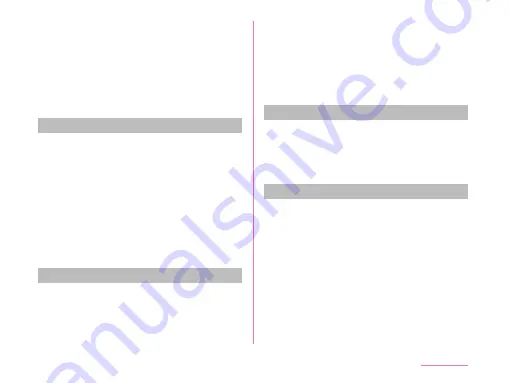
■ PIN unblocking key (PUK)
The PIN unblocking key is an 8-digit number
used to unblock the PIN code. You cannot
change it by yourself.
• If you enter the PIN unblocking key
incorrectly ten times in a row, the nano UIM
card will be locked. If this happens, please
contact the Shop.
Setting PIN code
You can set to require the PIN code entry for
using the cell phone when the power is turned
on.
a
From the Home screen, tap "Apps"
u
"Settings"
u
"Security"
b
"Set up SIM card lock"
c
"Lock SIM card"
d
Enter PIN and tap "OK"
• Place a check mark in "Lock SIM card".
Changing PIN
Enable PIN beforehand.
a
From the Home screen, tap "Apps"
u
"Settings"
u
"Security"
b
"Set up SIM card lock"
c
"Change SIM PIN"
d
Enter the current PIN, and tap "OK"
e
Enter a new PIN and tap "OK"
f
Enter the same PIN that you entered
in step 5 and tap "OK"
Entering PIN
Follow the operations below if you are asked to
enter the PIN when turning on this cell phone.
a
Enter the PIN of the nano UIM card,
and tap "OK"
Unlocking PIN
Follow the operations below to unlock PIN
when you have entered PIN incorrectly for 3
times in a row.
a
From the PIN input screen, enter
PIN code and tap "OK"
b
Enter a new PIN and tap "OK"
c
Enter the same PIN as you entered
in step 2 and tap "OK"
185
Settings
Содержание KF1919
Страница 1: ...KF1919 INSTRUCTION MANUAL 19 X ...
















































