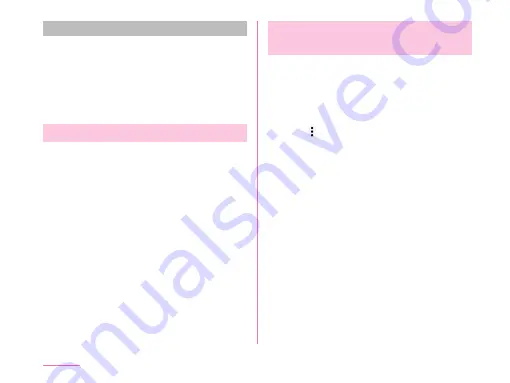
Deleting contact from group
a
From the Home screen, tap "Apps"
u
"phonebook"
u
"Group" tab
b
Tap a group
u
"Delete member"
u
Place check marks in the contacts
to delete
u
"OK"
u
"OK"
Registering My Profile
You can confirm your phone number, and add,
edit or delete your profile information.
a
From the Home screen, tap "Apps"
u
"phonebook"
u
"My profile" tab
b
Tap "Edit"
u
Enter the required
items
u
"Save"
Importing/Exporting
Contacts
Import contacts or send the contacts as the
contact data (vCard) between nano UIM card
and this cell phone.
a
From the Home screen, tap "Apps"
u
"phonebook"
u
"Contacts" tab
b
Tap
u
"SD card/SIM card/
common"
c
Select an item
Restore from SIM card
: Type of phone
numbers and mail addresses are imported
as "Others".
Activate backup app
: Use backup
application to back up and restore
phonebook data and other data all at once.
Send all data (common)
: Activate
the application such as Bluetooth
®
communication, mails, etc. and send all the
contact data.
* It is not supported for some applications.
104
Calling
Содержание KF1919
Страница 1: ...KF1919 INSTRUCTION MANUAL 19 X ...
















































