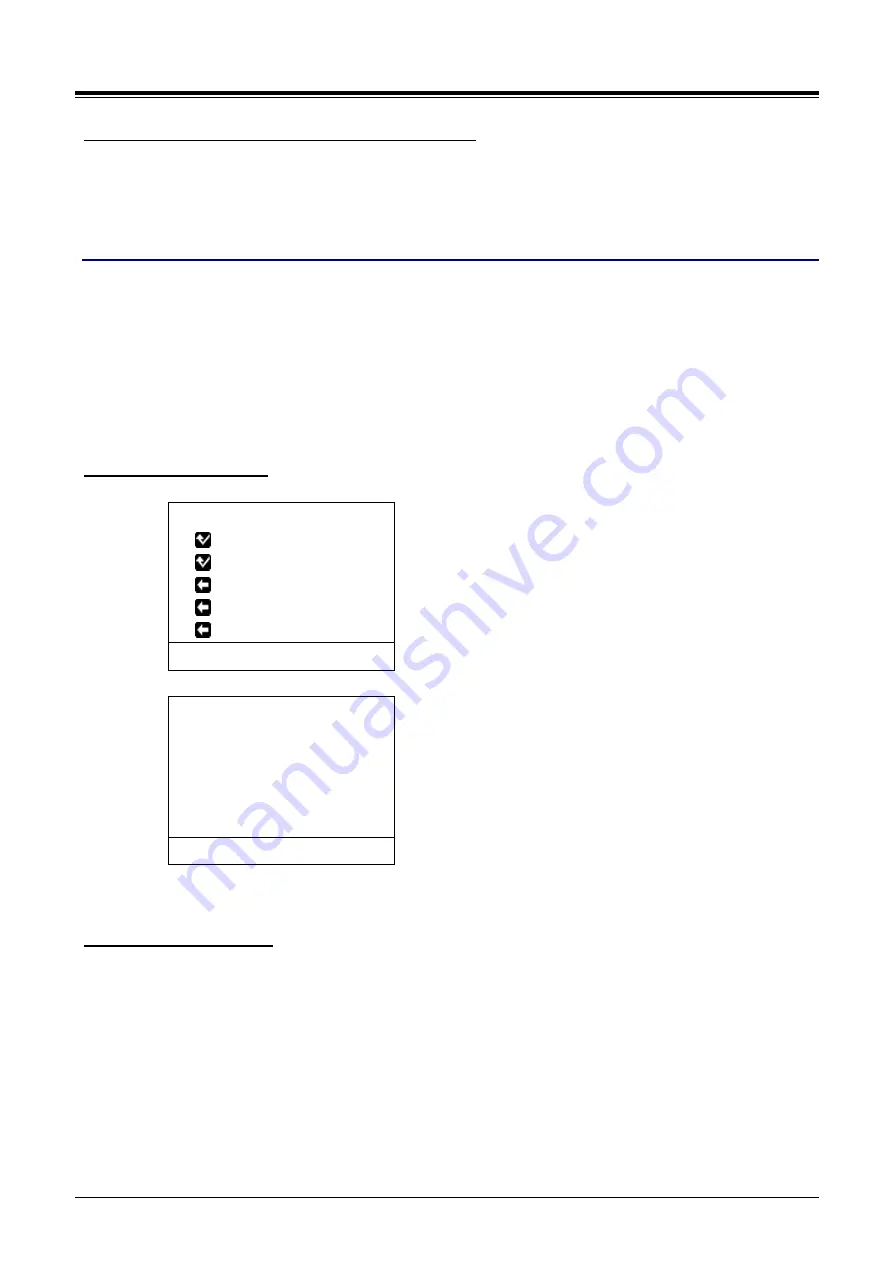
1000i Series IP Phone (SMB)
User Guide
Issue 1.0
42
To save an external number to your Station Speed dial:
✓
Use the Navigation up/down buttons to highlight the desired Call log item.
✓
Press the HOLD(SAVE) button. You can save the number to a Speed Dial by pressing the SELECT
Softkey then the SAVE Softkey.
Line Access Codes
The outside line access code in a log item is used to seize an outside line when placing an external call using
the call log. Up to 5 line access codes can be saved.
Normally, the first line access code is the default outside line group code, typically
‘9’, but, if the telephone
number is the same as a Speed Dial number, the first line access code is the access code in the Speed Dial
number. Therefore, the first line access code of each call log can be different but is not be editable.
You can assign Line access codes 2 - 5. You may select a code for use when placing external calls from the
call log.
To select an access code:
1)
From the Call Log, use the right Navigation key to advance to the next 3 Softkeys.
Call Log
1.
1006
2.
1001
3.
LEE K D
4.
KIM M J
5.
1003
◀
DELETE CO CODE
2)
Press the CO CODE softkey. the code displayed with the
‘+’ symbol is the current access code.
CO CODE
1. +88006
2.
3.
4.
5.
BACK EDIT SELECT
3)
Use Navigation up/down buttons to highlight the desired item.
4)
Press the SELECT Softkey.
To edit access codes 2-5:
1)
From the Call Log, use the right Navigation key to advance to the next 3 Softkeys.
2)
Press the CO CODE softkey.
the code displayed with the ‘+’ symbol is the current access code.
3)
Use Navigation up/down buttons to highlight the desired code.
4)
Press the EDIT Softkey to modify the selected code.






























