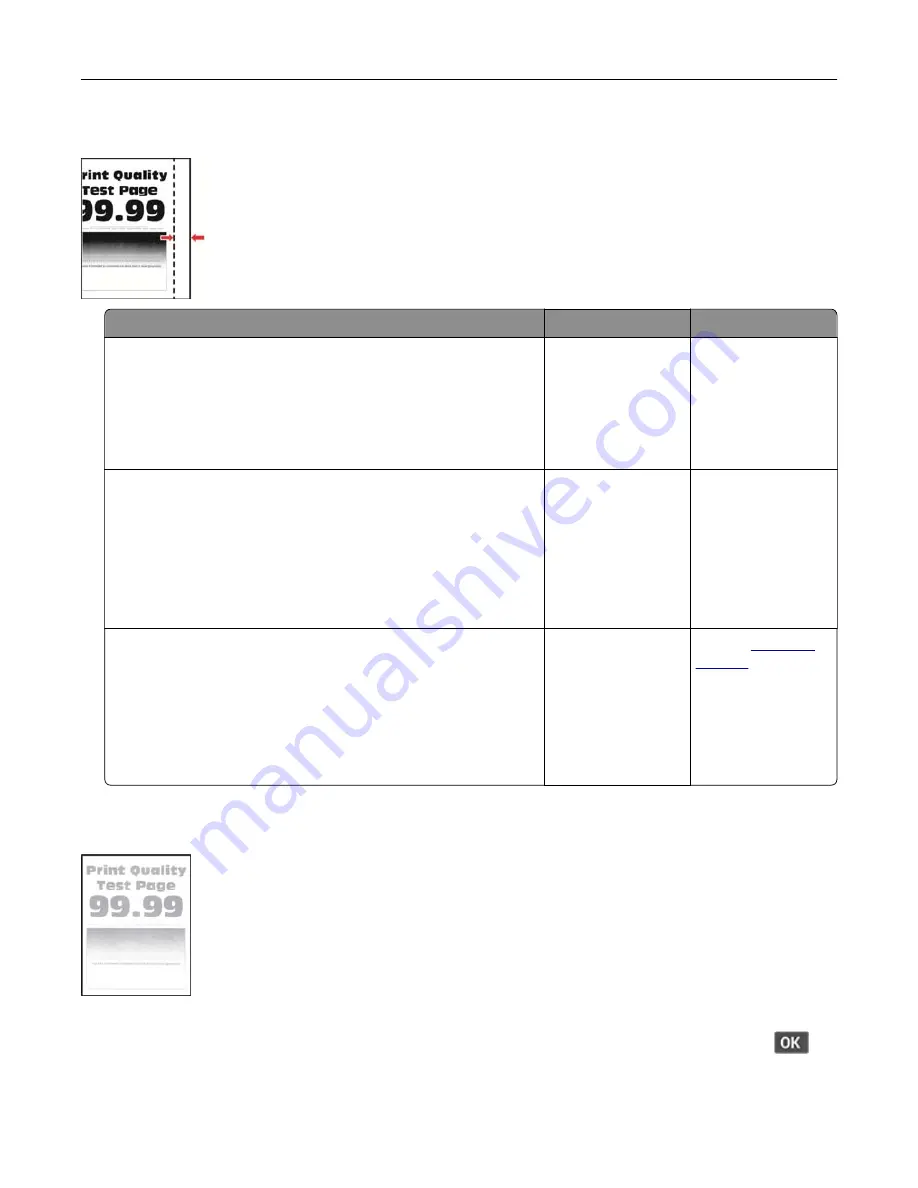
Incorrect margins
Action
Yes
No
Step 1
a
Adjust the paper guides to the correct position for the paper
loaded.
b
Print the document.
Are the margins correct?
The problem is
solved.
Go to step 2.
Step 2
a
Set the paper size.
From the control panel, navigate to:
Settings
>
Paper
>
Tray Configuration
>
Paper Size/Type
b
Print the document.
Are the margins correct?
The problem is
solved.
Go to step 3.
Step 3
a
Depending on your operating system, specify the paper size
from the Printing Preferences or Print dialog.
Note:
Make sure that the setting matches the paper loaded.
b
Print the document.
Are the margins correct?
The problem is
solved.
Contact
Light print
Note:
Before solving the problem, print the Print Quality Test Pages. From the control panel, navigate to
Settings
>
Troubleshooting
>
Print Quality Test Pages
. For non
‑
touch
‑
screen printer models, press
to
navigate through the settings.
Troubleshoot a problem
96






























