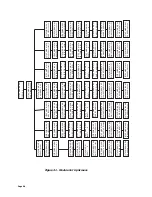Page 64
Figure 35- Setting up Dimmer Module 01A
Module type -
is set elsewhere in the module setup screens and the information
is provided here for reference only.
ANA01 -
is used to set which analog input the photocell is connected to which
this dimmer is listening to. Depending on your application, many dimmers may be
reacting to the same photocell.
48 -
the Target Level represents the level which you want the photocell to
achieve indicating that the lighting level is at it's desired setting. This level is
represented in hexadecimal format, valid values in the range of 00 to FF. 00 is
equivalent to 0 in decimal notation and FF is equivalent to 255 in decimal
notation.
D -
indicates disabled. The valid settings are E for Enabled or D for Disabled.
When enabled, it indicates that the dimmer is "enabled" in photocell mode and
that it will reach to the analog input in attempt to reach the target.
When a dimmer is "Enabled", any control change required of the dimmer
and requested by any source other than the photocell will automatically
disable the photocell function.
If analog input channel = photomatic channel, then analog input is
ignored.
00 -
shows the current level being reported by the analog input.
SETUP MOD 01A DM
PH ANA01 48 D 00
Setting up dimmer module 01A
Module type "dimmer"
Indicates "photocell"
setup mode
Current level of analog
input 01
(report in hex, 00-
FF=0-255)
"D" = Disabled, "E"= Enabled
Target Level
(reported in hex, 00-FF=0-255)
Analog input with photocell controlling this dimmer
Содержание a-2000
Страница 2: ...Notes ...
Страница 6: ...Page 4 ...
Страница 78: ...Page 76 ...
Страница 82: ...Page 80 ...