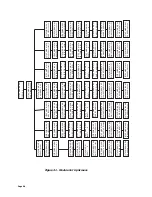Page 58
Step 13D: Modify the Dimmer Type Features:
Once you have assigned the module type, you can alter the default settings for
each dimmer type.
Features applicable to all dimmer types:
•
Full Bright Input:
Toggles On/Off override to Full Bright from the front
control panel
•
External Full Bright:
Toggles On/Off override to Full Bright from an external
contact.
•
Input:
Determines the control input source. Choices are:
•
Scan All (A)
•
EXT Full Bright
•
Full Bright
•
Analog
•
Luma-Net
•
DMX512
•
DMX 512 Address:
Sets the DMX address for that particular circuit (1-512)
•
Luma-Net Address:
Sets the Luma-Net address for that particular circuit (1-
2048)
•
Dimmer Feedback:
Toggles the Dimmer Feedback for Luma-Net on or off.
If multiple dimmer circuits have the same Luma-Net address, all
but one should have its Dimmer Feedback turned off.
•
Max Level:
Sets the max level a dimmer will reach (%). An "S" next to this
number indicates that it is using the default setting.
•
Min Level:
Sets the min. level a dimmer will reach (%). An "S" next to this
number indicates that it is using the default setting.
•
Analog Input:
Sets the Analog input number if applicable.
•
Ph (Photocell):
See step 13G
•
Features Specific to dimmer types:
Dimmer:
•
Curve:
Sets the dimmer curve. Choices are:
•
Square Law
•
Linear Volts
•
Linear Lights
Содержание a-2000
Страница 2: ...Notes ...
Страница 6: ...Page 4 ...
Страница 78: ...Page 76 ...
Страница 82: ...Page 80 ...