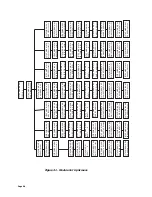Page 54
Step 13A: Display at Startup
The main menu should appear like the menu below. It indicates the version of
software and if the voltage is single or three phase power.
If
"Fault Condition"
appears in lieu of
"Status=OK"
, call Leviton’s
Technical Service Department at 1-800-959-6004.
Potential Error Screens in the Main Menu:
Module Error
If the system does not find the modules that were previously assigned, it will flash
"Module Error". To clear this message you must:
1
enter the set-up mode (or install the pre-assigned dimmers).
2
When you enter the set-up mode "Auto Assigning Module Types" will
appear.
3
Follow the procedure below
To Auto Assign Module Types:
1
When auto assign module type appears, push
SELCT/SAVE
to auto
assign the current module.
2
Once assigned press
CANCEL/CLEAR
to move on to the next module.
3
If the "auto assign module" appears again, repeat steps 1 and 2 for all
subsequent modules.
Step 13B: Verifying Phase Voltages
To check the phase voltages:
1
From the main menu Press the
Select/Save
button.
Step 13C: Assigning Module Types
The control module and dimmer modules have auto sensing technology.
Regardless of where you insert a dimmer module the unit will set itself to the
a2000 Ver 2.00
STATUS=OK 1PHASE
a2000 Ver 2.00
MODULE ERROR
A=123V B=121V
60 HZ
Содержание a-2000
Страница 2: ...Notes ...
Страница 6: ...Page 4 ...
Страница 78: ...Page 76 ...
Страница 82: ...Page 80 ...