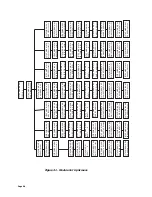a-2000 User Guide
a-2000
Page 57
Dimmer Cabinets with Digital Controls
Revision G November 2006
Assign the Module/Load Type
Assigning the module type involves the use of a password (setup code) to prevent
unauthorized changes of vital data within the digital module. The factory default
password is
000
.
If the Setup Code is lost or forgotten you will have to contact the factory
to regain access to your system setup menus.
If your system normally
resides in a locked electrical room it may be best to keep the default
Setup Code.
To access the module you want to change:
1
Press the
UP
button until
Menu Setup
appears on the LCD display.
2
Press the
Select/Save
button.
Enter Setup Code 000
appears on the LCD display.
3
Press the
UP
or
DOWN
buttons to change the
000
to the actual
password (setup code).
Note: If it has not been changed use
000
.
4
Press the
Select/Save
button.
The LCD display shows
SETUP MENU SETUP MODULES?
.
5
Press the
Select/Save
button to access the first module.
The setup module display for module 01A appears flashing; the
number is the module number, the letter (A or B) is the channel
within the module.
6
Press the
Select/Save
button to access that channel of the module,
or press the
UP
button to move to another channel of another
module.
Once you have reached the module you wish to change:
1
Press the
Select/Save
button.
The number stops flashing, and the module type starts flashing.
2
With the type flashing, press the
DOWN
button until the LCD display
shows
Function = Dimmer
.
3
Press the
Select/Save
button.
Dimmer
flashes.
4
Press the
UP
or
DOWN
buttons to scan through the functions.
5
Press the
Select/Save
button to select the desired function.
The flashing moves from
Function
to several choices of dimmer
types.
6
Press the
UP
or
DOWN
buttons to select a dimmer type
7
Press the
Select/Save
button.
8
Press the
UP
button to move on to another channel,
or press the
Cancel/Clear
button three times slowly to return to the to-
level menu.
9
Continue to change the rest of the modules to the desired dimmer type.
SETUP MOD 01A DM
TYPE DUAL
Содержание a-2000
Страница 2: ...Notes ...
Страница 6: ...Page 4 ...
Страница 78: ...Page 76 ...
Страница 82: ...Page 80 ...