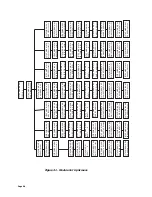a-2000 User Guide
a-2000
Page 63
Dimmer Cabinets with Digital Controls
Revision G November 2006
daylight or dimmable artificial light. If this lighting level can be maintained
completely with daylight, no artificial light is necessary. However, if the lighting is
not sufficient to meet the desired level, it can be boosted by the artificial light
connected to the a-2000 dimming cabinet to whatever level is necessary to reach
the desired lighting level. That is the theory behind daylight harvesting. The
desired lighting level is called the "target."
Background-Photocells:
Photocells are devices which sense the incident light levels, and output a voltage
proportional to the dynamic range which the photocell has been pre-configured to
support. For example, Leviton's ODC0P-00W calibrated photocell senses 0-70fc.
When the photocell receives 0fc of incident light, the output voltage will be 0V.
Likewise, when the photocell receives 70fc of incident light, the output voltage
will be +10Vdc. When received by the a-2000, this is converted to a scale of 0-
255.
Configuring your a-2000 cabinet to use a photocell:
1
Connect the photocell(s) to one of the a-2000 analog inputs on the
optional analog input card.
2
Configure the system defaults for photocell operations:
a. From the Setup Menu, select modify defaults, and set the following
settings:
RESPONSE
determines how quickly the dimmers fade from point A to point B in
order to achieve the desired threshold. Valid values are 1-7, 1=fast response,
7=slow response. A fast response is about 3.33% change per second and a slow
response it about 0.83% change per second.
DEAD BAND
determines the deviation from the target which must occur before
the dimmer level will be adjusted to again match the target. For example, if the
dead band is 5, the target is 128, and the current lighting level is 130, the dimmer
level will not lower to meet the target. If however the current lighting level
exceeds dead band, or 133, the dimmer levels will lower until either their
value is 0, or the current lighting level is 128.
If your lights are oscillating between levels and do not seem to settle
upon one current level, try increasing the dead band and/or slowing
down the response.
3
Assign dimmer modules to the photocell and set the settings for that
module:
a. From the dimmer modules setup menu, page until the PH ANA
setting is reached. From this point, your LCD screen should read
similar to the following:
Содержание a-2000
Страница 2: ...Notes ...
Страница 6: ...Page 4 ...
Страница 78: ...Page 76 ...
Страница 82: ...Page 80 ...