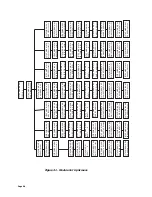Page 62
To select a dimming circuit to modify:
1
Press the
UP
button until the LCD display shows
Menu Setup
.
2
Press the
Select/Save
button.
The LCD display shows
Enter Setup Code = 999
.
3
Press the
UP
and
DOWN
buttons to change the
999
to the
actual setup code.
4
Press the
Select/Save
button.
The LCD display shows
Setup Menu Setup Modules?
.
5
Press the
Select/Save
button.
The LCD display shows
Setup Mod 01A
.
6
Press the
UP
and
DOWN
buttons to change the dimming circuit
to be modified (
01A
,
01B
,
02A
, etc.).
7
Press the
Select/Save
button to select the dimming circuit.
The flashing moves from the upper number to the lower
description.
To modify the channel:
1
Press the
UP
button twice to display the Luma-Net address,
or press the
UP
button three times to display the DMX 512 address.
2
Press the
Select/Save
button.
The flashing in the lower part of the display moves from the
description to the number.
3
Press the
UP
and
DOWN
buttons to change the flashing number
to the desired new address.
4
Press the
Select/Save
button to store the new address.
The flashing returns to the description.
5
Push the
Cancel/Clear
button five times to return to the top level menu.
Verifying Assignment of Mark VII Analog Output Signal
1
Enter Set-up
2
Enter Set-up Modules
3
Select Modules and Circuits
4
Page once to Analog Out = X
Where X (1 - 8) is the analog out (auto) assigned. It can now be changed if
desired.
Step 13G: Daylight Harvesting/Photocells
Background-Daylighting:
In a daylight harvesting application, the goal is to maintain a consistent lighting
level within the space, regardless of the source of light which could be either
LUMANET ADD=0001
DMX 512 ADD=001
Содержание a-2000
Страница 2: ...Notes ...
Страница 6: ...Page 4 ...
Страница 78: ...Page 76 ...
Страница 82: ...Page 80 ...