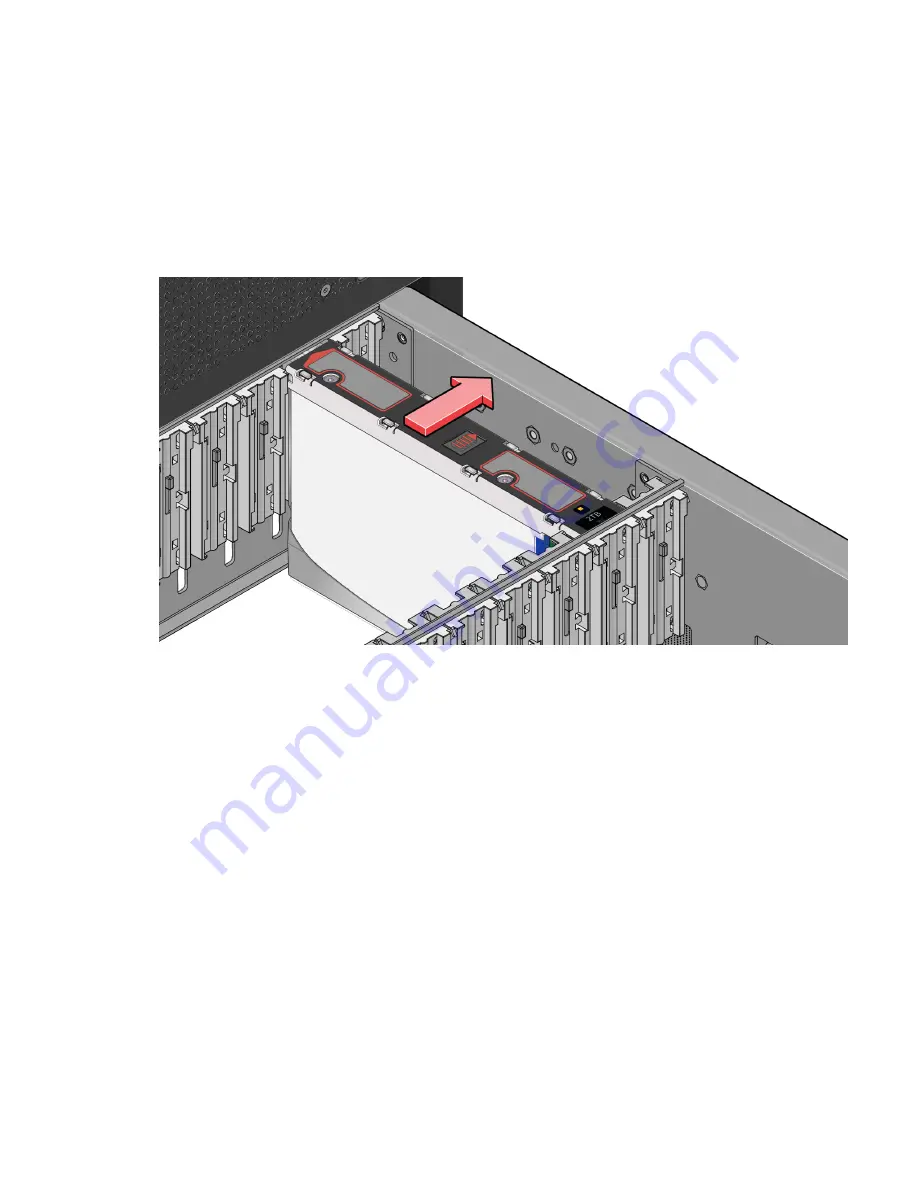
Replacing a DDIC 135
If the drive number is known, use the information contained in
, which provides a single
plan view of a drawer that is dual-indexed with
top drawer
(left integer) and
bottom drawer
(right integer) slot
numbering.
If the disk has failed, a fault LED is lit on the front panel of the affected drawer. The illuminated LED will
either be the Drawer LED or the Logical LED.
If the disk has failed, the Drive Fault LED on the DDIC cover is lit amber.
2.
Open the relevant drawer per the instructions provided in
.
3.
Locate the DDIC to be replaced using any of the methods listed in
above.
4.
On the face of the DDIC, push the latch button in the direction shown in
to unlock the
DDIC from its seated position in the slot.
Figure 95 Removing a DDIC (1 of 2)
Содержание ThinkSystem D3284
Страница 136: ...136 Module removal and replacement 5 Pull the DDIC upwards and out of the drawer slot Figure 96 Removing a DDIC 2 of 2 ...
Страница 145: ...Replacing an IOM 145 5 Reconnect the cables 6 See Verifying component operation page 132 ...
Страница 152: ...152 Standards and regulations Taiwan BSMI RoHS declaration ...
















































