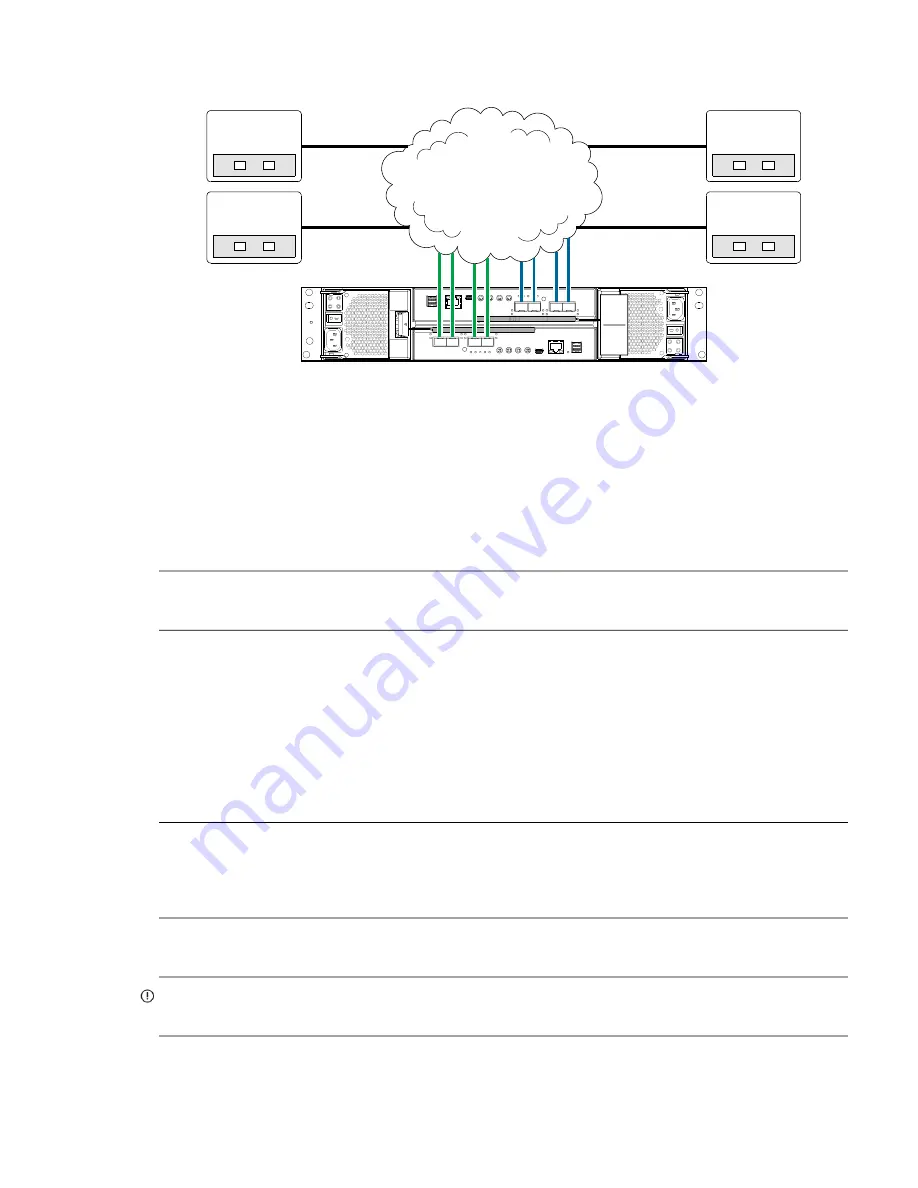
Connecting a management host on the network
79
Figure 67 Connecting hosts: DS6200/DS4200 switch attach – four servers/ multiple switches/ SAN fabric
Connecting a management host on the network
The management host directly manages storage systems over an Ethernet network.
1.
Connect an RJ-45 Ethernet cable to the network port on each controller.
2.
Connect the other end of each Ethernet cable to a network that your management host can access (preferably on
the same subnet).
Do not interconnect iSCSI and management Ethernet on the same network.
NOTE: Connections to this device must be made with shielded cables—grounded at both ends—with metallic
RFI/EMI connector hoods, in order to maintain compliance with FCC Rules and Regulations.
Updating firmware
After installing the hardware and powering on the storage system components for the first time, verify that the
controller modules, expansion modules, and disk drives are using the current firmware release.
Using the Storage Management Console, in the System topic, select Action > Update Firmware.
The Update Firmware panel opens. The Update Controller Module tab shows versions of firmware components
currently installed in each controller.
NOTE: The SMC does
not
provide an option for enabling or disabling Partner Firmware Update for the partner
controller. To enable or disable the setting, use the
set advanced-settings
CLI command, and set the
partner-firmware-upgrade
parameter. See the CLI Reference Guide for more information about command
parameter syntax.
Optionally, you can update firmware using FTP or SFTP as described in the Storage Manager Guide.
IMPORTANT:
See the topic about updating firmware in the Storage Manager Guide
before performing a
firmware update. Partner Firmware Update (PFU) is enabled by default on DS Series systems.
DS6200/DS4200
Server 1
0A
0B
Server 2
Server 3
Server 4
SAN
Содержание ThinkSystem D3284
Страница 136: ...136 Module removal and replacement 5 Pull the DDIC upwards and out of the drawer slot Figure 96 Removing a DDIC 2 of 2 ...
Страница 145: ...Replacing an IOM 145 5 Reconnect the cables 6 See Verifying component operation page 132 ...
Страница 152: ...152 Standards and regulations Taiwan BSMI RoHS declaration ...






























