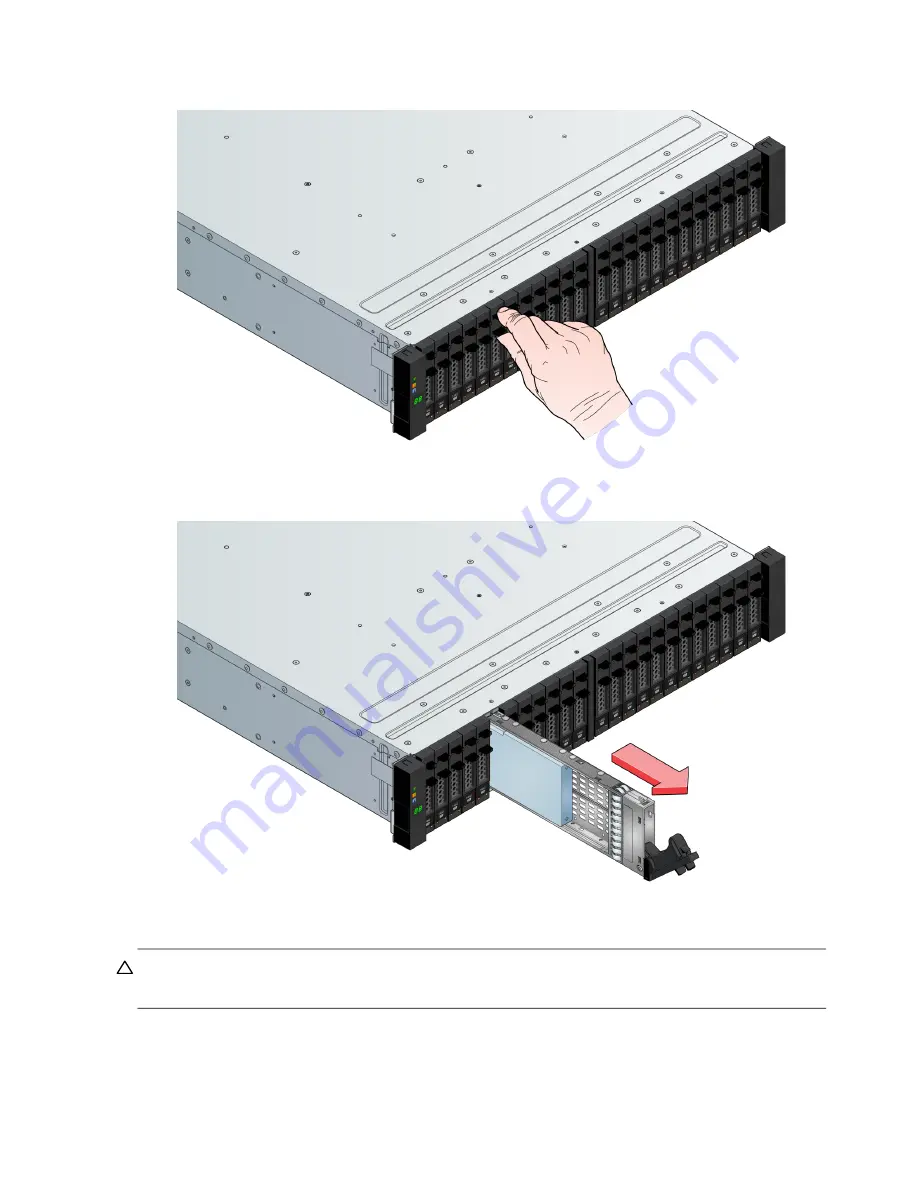
124 Module removal and replacement
1.
Press the latch in the carrier handle downward to release the carrier handle so that it can revolve outward as
shown below.
Figure 85 Removing a SFF disk drive module (1 of 2)
2.
Gently move the drive carrier module outward from the drive slot.
Figure 86 Removing a SFF disk drive module (2 of 2)
3.
Remove the module fully from the drive slot.
CAUTION:
To ensure optimal cooling throughout the 2U enclosure, dummy drive carrier modules must be
Содержание ThinkSystem D3284
Страница 136: ...136 Module removal and replacement 5 Pull the DDIC upwards and out of the drawer slot Figure 96 Removing a DDIC 2 of 2 ...
Страница 145: ...Replacing an IOM 145 5 Reconnect the cables 6 See Verifying component operation page 132 ...
Страница 152: ...152 Standards and regulations Taiwan BSMI RoHS declaration ...






























