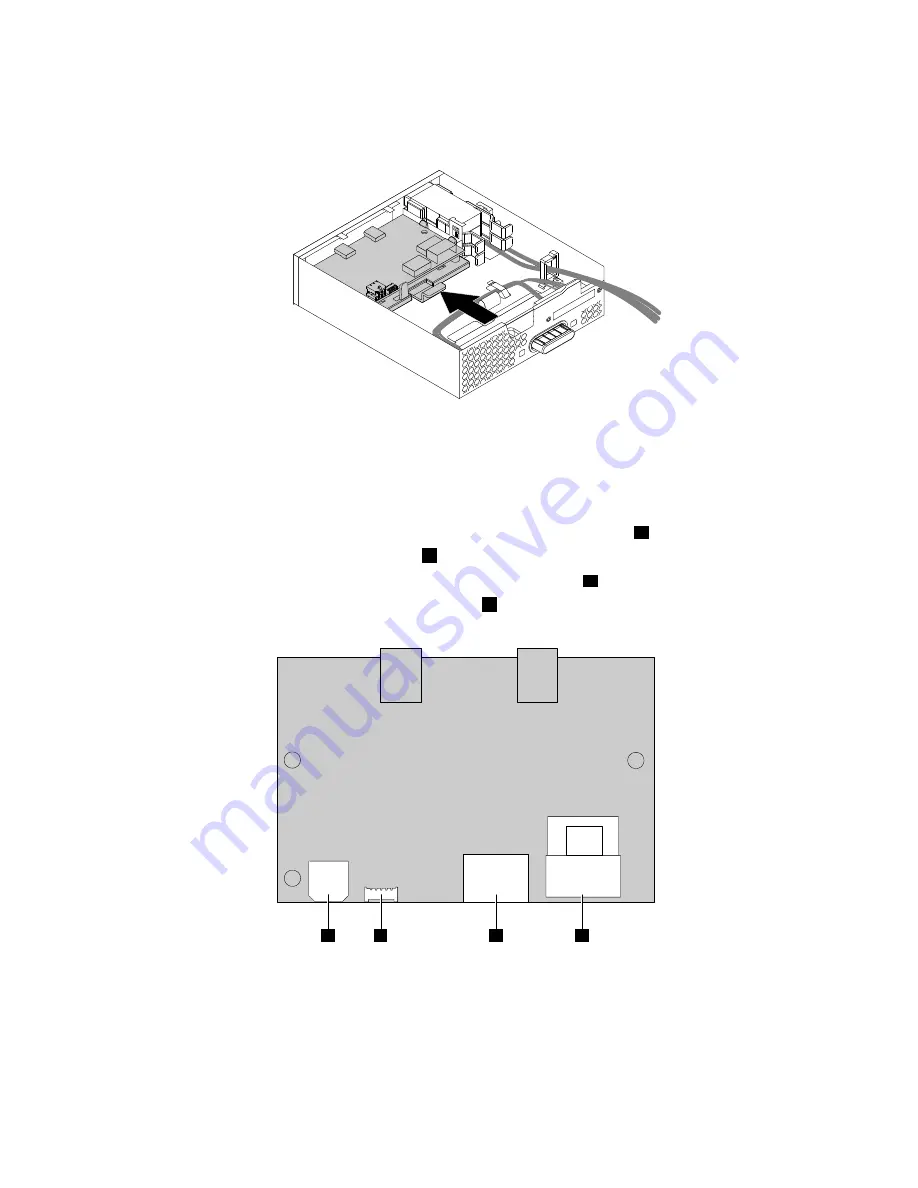
c. Hold the clip on the retaining bracket and then insert the front Thunderbolt I/O adapter and the
retaining bracket into the flex module as shown until they snap into position.
Figure 88. Installing the front Thunderbolt adapter and the retaining bracket into the flex module
7. Install the front Thunderbolt PCI Express x4 card into the PCI Express 2.0 x4 card slot on the system
board. See “PCI card” on page 172 and “Parts on the system board” on page 35.
8. Connect the cables to the front Thunderbolt I/O adapter.
• Connect the power cable in the flex module to the 4-pin power connector
a
.
• Connect the GPIO cable to the connector
b
.
• Connect the internal DP-to-DP cable to the DisplayPort connector
c
.
• Connect the Mini-SAS cable to the SAS connector
d
.
a
b
c
d
Figure 89. Front Thunderbolt adapter cable connection
146
P910 Hardware Maintenance Manual
Содержание ThinkStation P910
Страница 1: ...P910 Hardware Maintenance Manual Machine Types 30B8 and 30B9 ...
Страница 14: ...8 P910 Hardware Maintenance Manual ...
Страница 18: ...12 P910 Hardware Maintenance Manual ...
Страница 19: ...1 2 Chapter 1 Read this first Important safety information 13 ...
Страница 20: ...1 2 14 P910 Hardware Maintenance Manual ...
Страница 25: ...1 2 Chapter 1 Read this first Important safety information 19 ...
Страница 26: ...1 2 20 P910 Hardware Maintenance Manual ...
Страница 29: ...Chapter 1 Read this first Important safety information 23 ...
Страница 39: ...b f d c e Chapter 2 Product overview 33 ...
Страница 52: ...46 P910 Hardware Maintenance Manual ...
Страница 64: ...58 P910 Hardware Maintenance Manual ...
Страница 84: ...78 P910 Hardware Maintenance Manual ...
Страница 98: ...92 P910 Hardware Maintenance Manual ...
Страница 106: ...100 P910 Hardware Maintenance Manual ...
Страница 224: ...218 P910 Hardware Maintenance Manual ...
Страница 226: ...220 P910 Hardware Maintenance Manual ...
Страница 228: ...222 P910 Hardware Maintenance Manual ...
Страница 236: ...230 P910 Hardware Maintenance Manual ...
Страница 240: ...4 Follow the instructions on the screen 234 P910 Hardware Maintenance Manual ...
Страница 243: ......
Страница 244: ......
















































