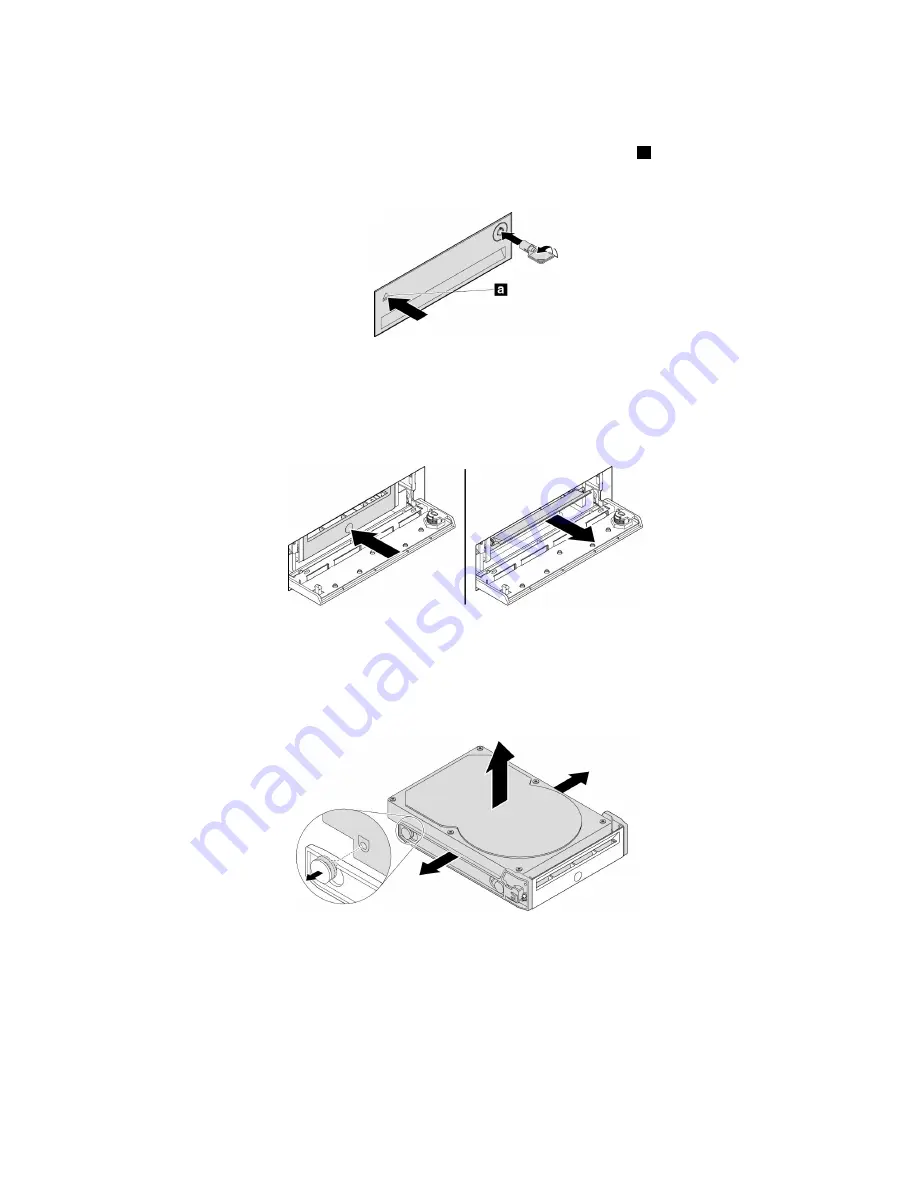
1. Before removing an old 3.5-inch storage drive, safely eject the old storage drive from the operating
system first. For more information, see the Windows help system.
2. Unlock the enclosure cover with the provided key as shown. Press the notch
a
to open the enclosure
cover.
Figure 19. Opening the front-access storage enclosure cover
3. Press the pit on the bracket cover, and then grasp the tilted cover to pull the bracket out of the
front-access storage enclosure.
Figure 20. Removing the bracket from the front-access storage enclosure
4. To remove the 3.5-inch storage drive, flex both sides of the bracket to remove the 3.5-inch storage
drive from the bracket.
Figure 21. Removing the 3.5-inch storage drive from the bracket
110
P910 Hardware Maintenance Manual
Содержание ThinkStation P910
Страница 1: ...P910 Hardware Maintenance Manual Machine Types 30B8 and 30B9 ...
Страница 14: ...8 P910 Hardware Maintenance Manual ...
Страница 18: ...12 P910 Hardware Maintenance Manual ...
Страница 19: ...1 2 Chapter 1 Read this first Important safety information 13 ...
Страница 20: ...1 2 14 P910 Hardware Maintenance Manual ...
Страница 25: ...1 2 Chapter 1 Read this first Important safety information 19 ...
Страница 26: ...1 2 20 P910 Hardware Maintenance Manual ...
Страница 29: ...Chapter 1 Read this first Important safety information 23 ...
Страница 39: ...b f d c e Chapter 2 Product overview 33 ...
Страница 52: ...46 P910 Hardware Maintenance Manual ...
Страница 64: ...58 P910 Hardware Maintenance Manual ...
Страница 84: ...78 P910 Hardware Maintenance Manual ...
Страница 98: ...92 P910 Hardware Maintenance Manual ...
Страница 106: ...100 P910 Hardware Maintenance Manual ...
Страница 224: ...218 P910 Hardware Maintenance Manual ...
Страница 226: ...220 P910 Hardware Maintenance Manual ...
Страница 228: ...222 P910 Hardware Maintenance Manual ...
Страница 236: ...230 P910 Hardware Maintenance Manual ...
Страница 240: ...4 Follow the instructions on the screen 234 P910 Hardware Maintenance Manual ...
Страница 243: ......
Страница 244: ......
















































