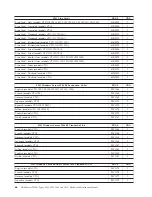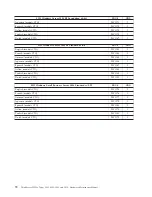6.
Insert the two tabs
2
of the new front fan assembly into the corresponding
holes in the chassis, and press the other two tabs
1
through the holes until
the front fan assembly is secured in place.
7.
Connect the new front fan assembly cable to the power fan connector on the
system board. See “System-board internal connectors” on page 26.
8.
Reinstall the secondary hard disk drive if removed. See “Replacing the
secondary hard disk drive” on page 43.
9.
Go to “Completing the parts replacement” on page 61.
Figure 32. Installing the front fan assembly
Chapter 6. Replacing FRUs
59
Содержание ThinkServer TS200v
Страница 1: ......
Страница 2: ......
Страница 3: ...ThinkServer TS200v Types 0981 0992 1008 and 1010 Hardware Maintenance Manual ...
Страница 28: ...22 ThinkServer TS200v Types 0981 0992 1008 and 1010 Hardware Maintenance Manual ...
Страница 34: ...28 ThinkServer TS200v Types 0981 0992 1008 and 1010 Hardware Maintenance Manual ...
Страница 84: ...78 ThinkServer TS200v Types 0981 0992 1008 and 1010 Hardware Maintenance Manual ...
Страница 107: ......
Страница 108: ...Part Number XXXXXX Printed in USA 1P P N XXXXXX ...