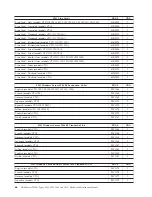To replace the primary hard disk drive, do the following:
1.
Remove all media from the drives and turn off all attached devices and the
server. Then, disconnect all power cords from electrical outlets and disconnect
all cables that are connected to the server.
2.
Remove the server cover. See “Removing the server cover” on page 33.
3.
Locate the primary hard disk drive.
4.
Disconnect the signal cable and the power cable from the rear of the hard disk
drive.
5.
Press the blue release tab
1
downward, slide the hard disk drive cage
2
to
the rear of the server, and then pivot it outward to completely remove the
drive cage from the chassis. Then, pull on the blue handle
3
to release and
remove the hard disk drive from the drive cage.
6.
Flex the sides of the blue bracket to remove the hard disk drive from the
bracket.
Figure 28. Removing the primary hard disk drive
54
ThinkServer TS200v Types 0981, 0992, 1008, and 1010: Hardware Maintenance Manual
Содержание ThinkServer TS200v
Страница 1: ......
Страница 2: ......
Страница 3: ...ThinkServer TS200v Types 0981 0992 1008 and 1010 Hardware Maintenance Manual ...
Страница 28: ...22 ThinkServer TS200v Types 0981 0992 1008 and 1010 Hardware Maintenance Manual ...
Страница 34: ...28 ThinkServer TS200v Types 0981 0992 1008 and 1010 Hardware Maintenance Manual ...
Страница 84: ...78 ThinkServer TS200v Types 0981 0992 1008 and 1010 Hardware Maintenance Manual ...
Страница 107: ......
Страница 108: ...Part Number XXXXXX Printed in USA 1P P N XXXXXX ...