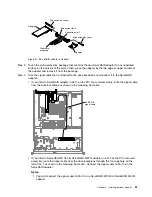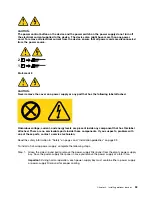To replace the server cover, complete the following steps.
Step 1.
Position the cover on top of the server so that approximately 13 mm (0.5 inch) extends from the rear.
Step 2.
Slide the cover toward the front of the server.
00000000
00000000
00000000
00000000
00000000
0000
0000
0000
0000
0000
0000
000
000
000
Figure 25. Cover installation
Step 3.
Make sure that the cover correctly engages all the inset tabs on the server.
Step 4.
Install the server into the rack enclosure and tighten the two front thumbscrews to secure the
server in the rack.
Step 5.
Reconnect the external cables and power cords.
If you have replaced a server component or installed an optional device in the server, you need to reconnect
the power cords and all external cables, and turn on the server and peripheral devices.
Connecting the cables
Use this information to connect the cables.
The following illustration shows the locations of the input and output connectors on the front of the server.
000000
000000
000000
000000
000000
000000
0000
0000
0000
000
000
000
000
000
000
000
000
Power-on LED
Power-control button
Reset button
Hard disk drive activity LED
Locator LED
System-error LED
USB 1 connector
USB 2 connector
57
Содержание System x3250 M4
Страница 1: ...Lenovo System x3250 M4 Installation and Service Guide Machine Type 2583 ...
Страница 6: ...iv Lenovo System x3250 M4 Installation and Service Guide ...
Страница 74: ...60 Lenovo System x3250 M4 Installation and Service Guide ...
Страница 98: ...84 Lenovo System x3250 M4 Installation and Service Guide ...
Страница 136: ...122 Lenovo System x3250 M4 Installation and Service Guide ...
Страница 144: ...130 Lenovo System x3250 M4 Installation and Service Guide ...
Страница 418: ...404 Lenovo System x3250 M4 Installation and Service Guide ...
Страница 596: ...582 Lenovo System x3250 M4 Installation and Service Guide ...
Страница 604: ...Taiwan BSMI RoHS declaration 590 Lenovo System x3250 M4 Installation and Service Guide ...
Страница 612: ...598 Lenovo System x3250 M4 Installation and Service Guide ...
Страница 613: ......
Страница 614: ......