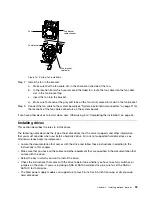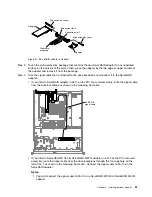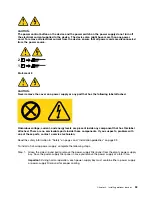• The redundant power supply models can support up to eight 2.5-inch hot-swap or simple-swap hard
disk drives.
• The electromagnetic interference (EMI) integrity and cooling of the server are protected by having all bays
and PCI and PCI Express slots covered or occupied. When you install a drive, PCI, or PCI Express
adapter, save the EMC shield and filler panel from the bay or PCI adapter or PCI Express adapter slot
cover in the event that you later remove the device.
• For a complete list of supported optional devices for the server, see http://www.lenovo.com/
Installing a hot-swap hard disk drive
Use this information to install a hot-swap hard disk drive.
Read the safety information in “Safety” on page v and “Installation guidelines” on page 33.
If you are installing an optional device in the server, turn off the server and peripheral devices, and disconnect
the power cords and all external cables.
To install a hot-swap SAS or SATA hard disk drive, complete the following steps:
Note:
If you have only one hard disk drive, you must install it in the left drive bay.
Attention:
To avoid damage to the hard disk drive connectors, make sure that the server cover is in place
and fully closed whenever you install or remove a hard disk drive.
Step 1.
Remove the filler panel from the empty drive bay. Keep the filler panel in a safe place.
Step 2.
Touch the static-protective package that contains the drive to any unpainted metal surface on the
server; then, remove the drive from the package and place it on a static-protective surface.
Step 3.
Install the hard disk drive in the drive bay:
a.
Make sure that the tray handle is in the open (unlocked) position.
b.
Align the drive with the guide rails in the bay.
000000000
000000000
000000000
000000000
000000000
000000000
0000
0000
0000
000
000
000
0000
0000
0000
Filler panel
Hard disk
drive assembly
SAS hard disk
drive back plane
Figure 11. Hot-swap hard disk drive installation
c.
Gently push the drive into the bay until the drive stops.
40
Lenovo System x3250 M4 Installation and Service Guide
Содержание System x3250 M4
Страница 1: ...Lenovo System x3250 M4 Installation and Service Guide Machine Type 2583 ...
Страница 6: ...iv Lenovo System x3250 M4 Installation and Service Guide ...
Страница 74: ...60 Lenovo System x3250 M4 Installation and Service Guide ...
Страница 98: ...84 Lenovo System x3250 M4 Installation and Service Guide ...
Страница 136: ...122 Lenovo System x3250 M4 Installation and Service Guide ...
Страница 144: ...130 Lenovo System x3250 M4 Installation and Service Guide ...
Страница 418: ...404 Lenovo System x3250 M4 Installation and Service Guide ...
Страница 596: ...582 Lenovo System x3250 M4 Installation and Service Guide ...
Страница 604: ...Taiwan BSMI RoHS declaration 590 Lenovo System x3250 M4 Installation and Service Guide ...
Страница 612: ...598 Lenovo System x3250 M4 Installation and Service Guide ...
Страница 613: ......
Страница 614: ......