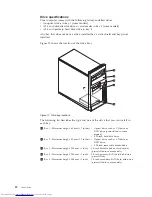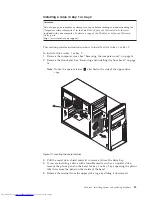5.
Remove
the
hard
disk
drive
cage
from
the
chassis
by
simply
sliding
it
outward.
6.
Pull
on
the
blue
handle
to
release
and
remove
the
hard
disk
drive
from
the
hard
disk
drive
cage.
7.
Flex
the
sides
of
the
blue
plastic
bracket
enough
to
remove
the
hard
disk
drive
from
the
bracket.
8.
To
install
the
new
hard
disk
drive
into
the
blue
bracket,
flex
the
bracket
and
align
pin
1
,
pin
2
,
pin
3
,
and
pin
4
on
the
bracket
with
the
holes
in
the
hard
disk
drive.
Do
not
touch
the
circuit
board
5
on
the
bottom
of
the
hard
disk
drive.
Figure
21.
Installing
the
hard
disk
drive
into
bracket
30
User
Guide
Содержание 7268D1U
Страница 1: ......
Страница 2: ......
Страница 3: ...ThinkCentre User Guide ...
Страница 6: ...iv User Guide ...
Страница 8: ...vi User Guide ...
Страница 20: ...12 User Guide ...
Страница 56: ...48 User Guide ...
Страница 64: ...56 User Guide ...
Страница 72: ...64 User Guide ...
Страница 78: ...11 Reconnect the mouse cable to the computer 12 Turn your computer back on 70 User Guide ...
Страница 88: ...80 User Guide ...
Страница 89: ......
Страница 90: ...Part Number 53Y6337 Printed in USA 1P P N 53Y6337 ...