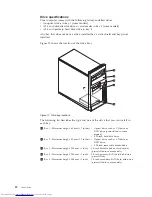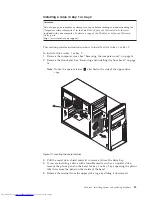Notes:
a.
The
adapter
card
fits
tightly
into
the
adapter
card
slot.
If
necessary,
alternate
moving
each
side
of
the
adapter
card
a
small
amount
until
it
is
removed
from
the
adapter
card
slot.
b.
If
the
adapter
card
is
held
in
place
by
a
retaining
latch,
press
the
adapter
card
retaining
latch
1
as
shown
to
disengage
the
latch.
Grasp
the
adapter
card
and
then
gently
pull
the
adapter
card
out
of
the
slot.
3.
Remove
the
new
adapter
card
from
its
static-protective
package.
4.
Install
the
adapter
card
into
the
appropriate
slot
on
the
system
board.
5.
Pivot
the
adapter
card
latch
to
the
closed
position
to
secure
the
adapter
card.
Figure
11.
Closing
the
adapter
card
latch
20
User
Guide
Содержание 7268D1U
Страница 1: ......
Страница 2: ......
Страница 3: ...ThinkCentre User Guide ...
Страница 6: ...iv User Guide ...
Страница 8: ...vi User Guide ...
Страница 20: ...12 User Guide ...
Страница 56: ...48 User Guide ...
Страница 64: ...56 User Guide ...
Страница 72: ...64 User Guide ...
Страница 78: ...11 Reconnect the mouse cable to the computer 12 Turn your computer back on 70 User Guide ...
Страница 88: ...80 User Guide ...
Страница 89: ......
Страница 90: ...Part Number 53Y6337 Printed in USA 1P P N 53Y6337 ...