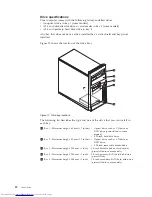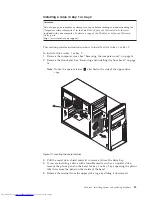2.
At
the
rear
of
the
computer,
press
the
release
button
1
to
open
the
adapter
card
latch
2
.
If
you
are
installing
an
adapter
card,
remove
the
appropriate
slot
cover.
If
you
are
replacing
an
adapter
card,
remove
the
adapter
card
that
is
currently
installed.
Figure
10.
Opening
the
adapter
card
latch
Chapter
2.
Installing
options
and
replacing
hardware
19
Содержание 7268D1U
Страница 1: ......
Страница 2: ......
Страница 3: ...ThinkCentre User Guide ...
Страница 6: ...iv User Guide ...
Страница 8: ...vi User Guide ...
Страница 20: ...12 User Guide ...
Страница 56: ...48 User Guide ...
Страница 64: ...56 User Guide ...
Страница 72: ...64 User Guide ...
Страница 78: ...11 Reconnect the mouse cable to the computer 12 Turn your computer back on 70 User Guide ...
Страница 88: ...80 User Guide ...
Страница 89: ......
Страница 90: ...Part Number 53Y6337 Printed in USA 1P P N 53Y6337 ...