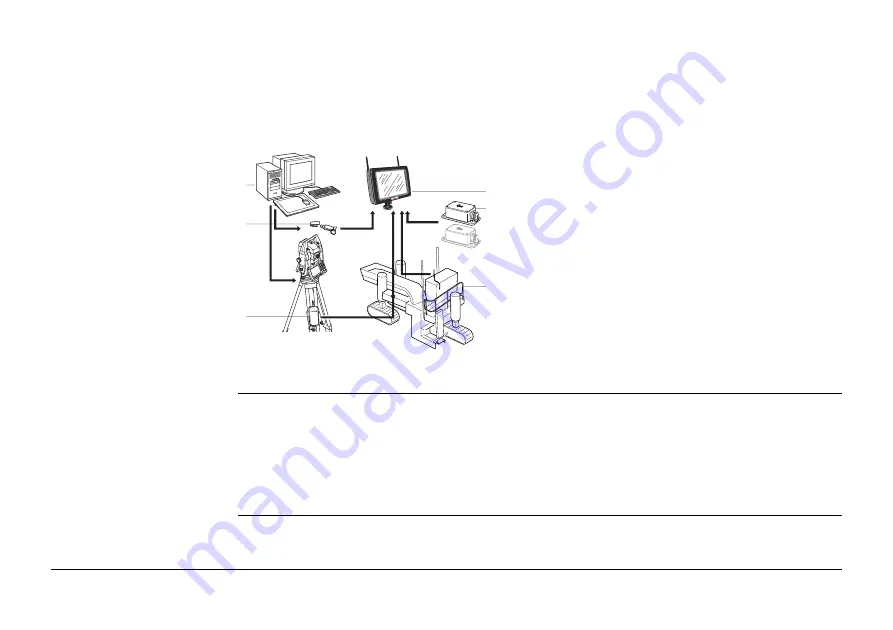
How to use this Manual
PaveSmart 3D UM
7
These
Actual
position, elevation and slope values are compared to the computerised 3D
Design
model of the project. The results of this
Design-vs-Actual
comparison, are called
Corrections
. These corrections represent the amount of machine movement (in position,
elevation and slope) required to bring back the machine
online
and
ongrade
.
transmits these
Corrections
to the machine controller, which then regu-
lates the hydraulics, in a similar way to controlling with the conventional stringline sensors.
Contents of this
manual
The
User Manual is designed into four main sections. System setup
Information is presented in a step-by-step format:
1.Getting Started (Daily Operations, Project Setup, Hints and Tips)
2.System Components (Diagrams & Software Description)
3.Troubleshooting (Detailed Troubleshooting Chart)
4.Care and Transport/Safety Directions
a) MPC1310
b) CAD-PC
c) USB storage device
d) Project data
e) Reference point list
(OnBoard or hand-held application)
f) TCPS27S, TCPS29S or MCR-900 Radio
modem
g) Measured value Hz, V, Dist
h) Slope sensor(s)
i) Actual longslope & crossslope of the
machine
j) Machine
k) Parameters for position and height
b
c
f
h
a
j
i
k
g
d
e
Содержание MCR-900
Страница 1: ...Leica PaveSmart 3D User Manual Version 5 0 English ...
Страница 11: ...How to use this Manual PaveSmart 3D UM 11 ...
Страница 21: ...Getting Started PaveSmart 3D UM 21 Work Screen for Milling Machines a b d c e f g h i ...
Страница 27: ...Getting Started PaveSmart 3D UM 27 Work Screen Mainline Concrete Paver a b c d f g h i j e ...
Страница 30: ...PaveSmart 3D UM 30 Getting Started Work Screen Trimmer a b d c e f g h i j ...
Страница 99: ...System Components Diagrams Software Description PaveSmart 3D UM 99 ...
Страница 107: ...Troubleshooting PaveSmart 3D UM 107 ...
Страница 136: ...PaveSmart 3D UM 136 Technical Data Mounting RAM mounting Parameter Data ...
Страница 137: ...Technical Data PaveSmart 3D UM 137 ...








































