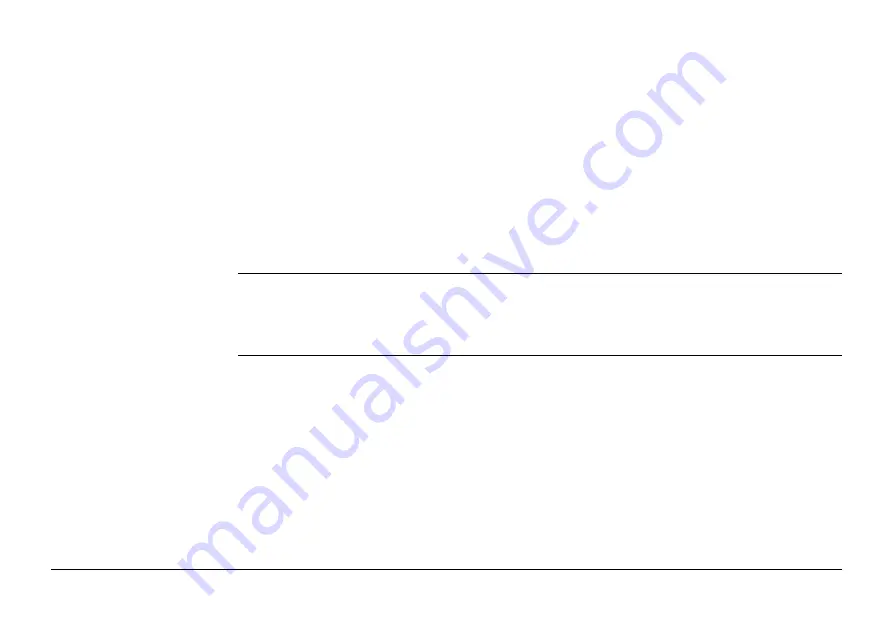
Getting Started
13
Set up Fixpoint Prisms
over suitable fixpoints, noting their heights, ready for Free Station
or Known Point Setups.
Once all robots and prisms are set up, on each Robot,
Level
and perform either a
Resection
(
Free Station
) or
Known Point Setup
(refer to the MGuide Application Program Manual or
the Robot User Manual, depending on your type of instrument/work flow).
If working with GPS (GNSS) start the reference station to obtain correction data for the GPS
machine sensor (refer to the Leica GPS Machine Positioning User Manual).
At the Leica PaveSmart 3D computer: In the dialog
Work
\
Sensors
\
Arrange,
select which
sensor will be used as
<Primary>
, depending on configuration profile, and optionally as
<Secondary>
and
<Spare>
.
Switch on machine and allow
hydraulic system to warm
to a suitable operating tempera-
ture before starting work. This step is essential to ensure consistent machine behaviour, as
the machine will have been “tuned” by a Leica Geosystems engineer during initial commis-
sioning of the system at its normal operating temperature, engine speed and oil pressure.
Содержание MCR-900
Страница 1: ...Leica PaveSmart 3D User Manual Version 5 0 English ...
Страница 11: ...How to use this Manual PaveSmart 3D UM 11 ...
Страница 21: ...Getting Started PaveSmart 3D UM 21 Work Screen for Milling Machines a b d c e f g h i ...
Страница 27: ...Getting Started PaveSmart 3D UM 27 Work Screen Mainline Concrete Paver a b c d f g h i j e ...
Страница 30: ...PaveSmart 3D UM 30 Getting Started Work Screen Trimmer a b d c e f g h i j ...
Страница 99: ...System Components Diagrams Software Description PaveSmart 3D UM 99 ...
Страница 107: ...Troubleshooting PaveSmart 3D UM 107 ...
Страница 136: ...PaveSmart 3D UM 136 Technical Data Mounting RAM mounting Parameter Data ...
Страница 137: ...Technical Data PaveSmart 3D UM 137 ...




























